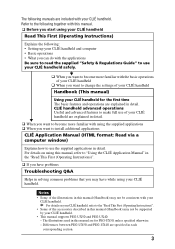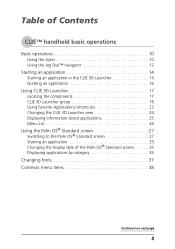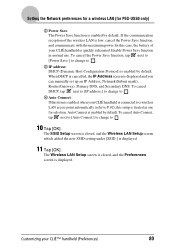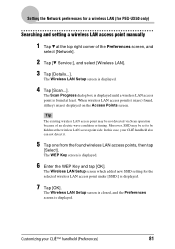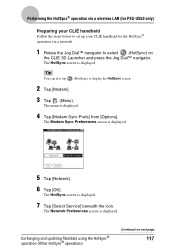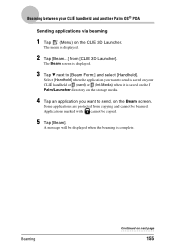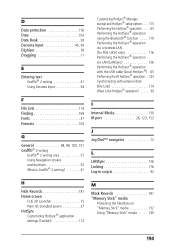Sony PEG-UX50 Support Question
Find answers below for this question about Sony PEG-UX50 - Clie Handheld.Need a Sony PEG-UX50 manual? We have 1 online manual for this item!
Current Answers
Answer #1: Posted by pchelper on November 4th, 2011 4:51 AM
I think it's video format/codec issue, just because your video was encoded by incompatible codec with your computer, so you will meet this problem(no audio when play on computer), so if you want to edit your videos and upload onto youtube with right video and audio, you'd better use a right software which must support all popular video formats/codecs, I think you can follow me to use Youtube Movie Maker, it support all popular video formats/codecs, and it can auto convert any wrong profile or format/codec videos to the best profile and format/codec youtube videos then upload onto youtube successfully, and it can make and upload youtube videos from various videos, pics, songs, musics, texts/lyrics, etc, you can download it from makeyoutubevideo.com, and view below channel for some online guides, youtube.com/easymakevideo, hope it can help you.
Related Sony PEG-UX50 Manual Pages
Similar Questions
Sony Peg-n760c
My PDA will not work with Windows &, what can I do? Where can I get a card reader to extract the...
My PDA will not work with Windows &, what can I do? Where can I get a card reader to extract the...
(Posted by brianlovrey 10 years ago)
Where Can I Get A Charger For The Sony Clie Peg Nx80v?
(Posted by stellarios55 10 years ago)
My Mds-jb930 Mini Disc Player Is Making Weird Static Sounds While Recording
I recently wanted to line in record some music & noticed when I started to record , there was a ...
I recently wanted to line in record some music & noticed when I started to record , there was a ...
(Posted by robbrichter2010 11 years ago)
Sound Of Records
I have a system inherited from my aunt that has never been used, the CD player and Tuner sound great...
I have a system inherited from my aunt that has never been used, the CD player and Tuner sound great...
(Posted by natashamead31 12 years ago)