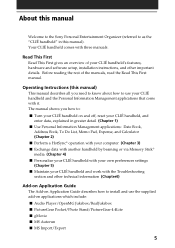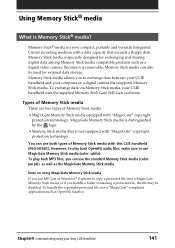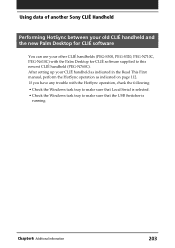Sony PEG-N760C Support Question
Find answers below for this question about Sony PEG-N760C - Clie Handheld.Need a Sony PEG-N760C manual? We have 1 online manual for this item!
Question posted by brianlovrey on December 5th, 2013
Sony Peg-n760c
My PDA will not work with Windows &, what can I do? Where can I get a card reader to extract the files from the PDA?
Current Answers
Related Sony PEG-N760C Manual Pages
Similar Questions
Where Can I Get A Charger For The Sony Clie Peg Nx80v?
(Posted by stellarios55 10 years ago)
What Kind Of Memory Card May Be Used For This Unit?
MEMORY CARD FOR SONY CLIE PEG-SJ33H
MEMORY CARD FOR SONY CLIE PEG-SJ33H
(Posted by gbarrazona 12 years ago)
How Can I Hotsink Sony Clie -peg Sj33/e To Pc Microft Outlook
(Posted by tomenglish 12 years ago)
Clie Peg-nx73v/u
Can the Clie PEG-NX73V/U be used with Microsoft Windows XP?
Can the Clie PEG-NX73V/U be used with Microsoft Windows XP?
(Posted by pinalit 13 years ago)