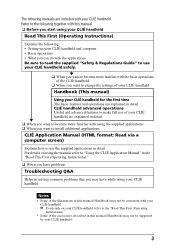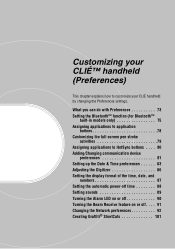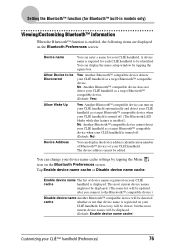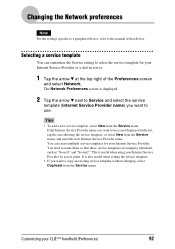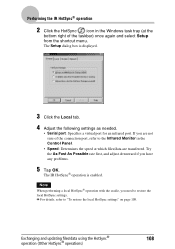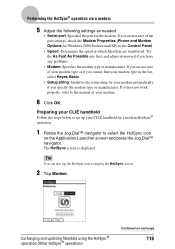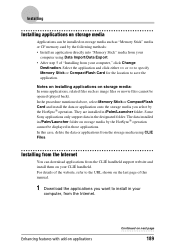Sony PEG-NX80V - Clie Handheld Support and Manuals
Get Help and Manuals for this Sony item

View All Support Options Below
Free Sony PEG-NX80V manuals!
Problems with Sony PEG-NX80V?
Ask a Question
Free Sony PEG-NX80V manuals!
Problems with Sony PEG-NX80V?
Ask a Question
Most Recent Sony PEG-NX80V Questions
Where Can I Get A Charger For The Sony Clie Peg Nx80v?
(Posted by stellarios55 10 years ago)
Charger And Battery
Hi, I have this Sony Clie NX80V/G for quite long time and recently I can't charge my Clie anymore. I...
Hi, I have this Sony Clie NX80V/G for quite long time and recently I can't charge my Clie anymore. I...
(Posted by lloydn 11 years ago)
Sony PEG-NX80V Videos
Popular Sony PEG-NX80V Manual Pages
Sony PEG-NX80V Reviews
We have not received any reviews for Sony yet.