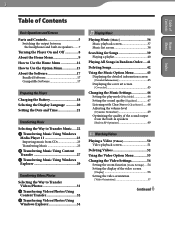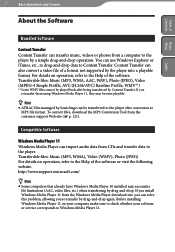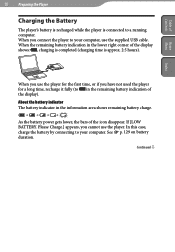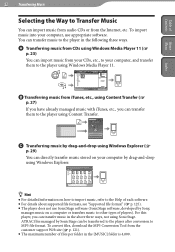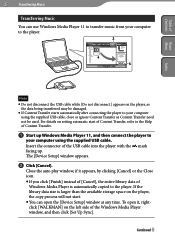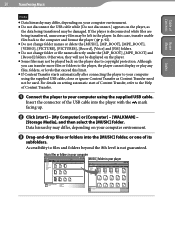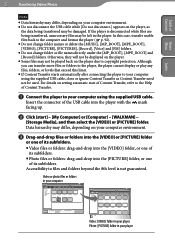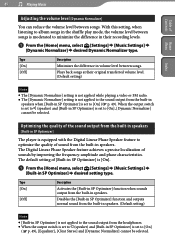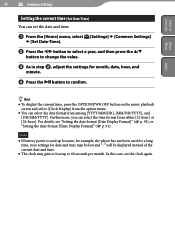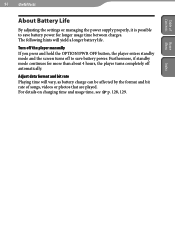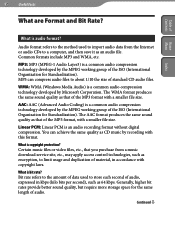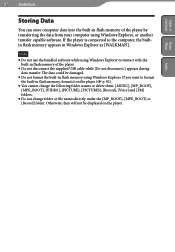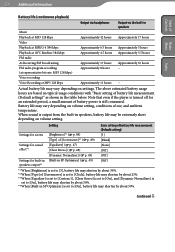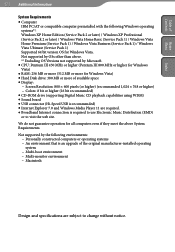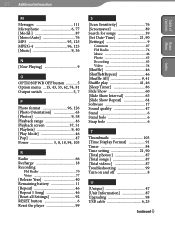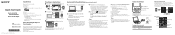Sony NWZ-S544 Support Question
Find answers below for this question about Sony NWZ-S544 - 8gb Walkman Digital Music Player.Need a Sony NWZ-S544 manual? We have 7 online manuals for this item!
Question posted by Anonymous-47413 on January 3rd, 2012
Where Can I Get Replcement Batteries
The person who posted this question about this Sony product did not include a detailed explanation. Please use the "Request More Information" button to the right if more details would help you to answer this question.
Current Answers
Related Sony NWZ-S544 Manual Pages
Similar Questions
Sony Walkman Mp3 Player Model Nwz S544 Can't Change Volume
(Posted by lafTI 9 years ago)
Sony Digital Media Player Nwz-s544 Will Not Turn On
(Posted by willMeli08 10 years ago)
Sony Nwzs544 Replacement Battery
Need to replace the battery on the nwzs544 (black) mp3 player. It went uncharged for 6 months now it...
Need to replace the battery on the nwzs544 (black) mp3 player. It went uncharged for 6 months now it...
(Posted by stv9000 12 years ago)
Trying To Connect Sony Walkman Digital Media Player Nwz E354 To A Desktop Comput
I bought my Plsyer in Washington. My son put in music and photo with his laptop. Now back in Sri Lan...
I bought my Plsyer in Washington. My son put in music and photo with his laptop. Now back in Sri Lan...
(Posted by kandus22 12 years ago)