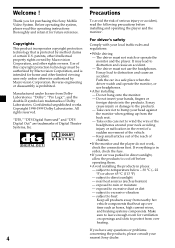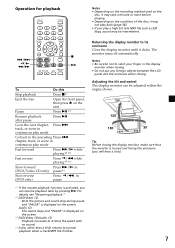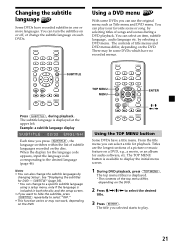Sony MV7101DS Support Question
Find answers below for this question about Sony MV7101DS - Mobile DVD Dream System.Need a Sony MV7101DS manual? We have 1 online manual for this item!
Question posted by justinlee on April 2nd, 2012
How Do I Install The Sony Dvd And Tv In My Car
how do i get power to the system. im not sure how the wiring goes.
Current Answers
Related Sony MV7101DS Manual Pages
Similar Questions
How Do I Mirror Link My Lg Stylo 5 To My Sony Xav 64bt?
I can't figure out how to mirror link my phone so I can watch you tube videos to my sony xav 64bt?
I can't figure out how to mirror link my phone so I can watch you tube videos to my sony xav 64bt?
(Posted by nikkipiebaby 3 years ago)
Asking 'input Your Security Code'?
My car has Sony with backup camera.It was warking.but I turn off after happen asking me security cod...
My car has Sony with backup camera.It was warking.but I turn off after happen asking me security cod...
(Posted by Rasephminlk3 3 years ago)
How To Get The Security Code For My Sony Dvd Touchscreens Car Stereo Xav-60
(Posted by sarahdom15 9 years ago)
My Dvd Player Had Color At One Point And Now It Does Not. Why And How Do I Fix I
(Posted by easybreezypoolservice 11 years ago)