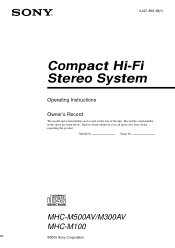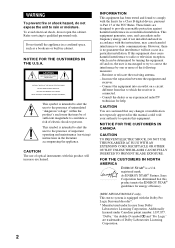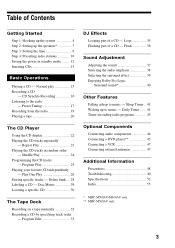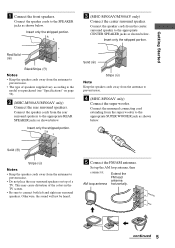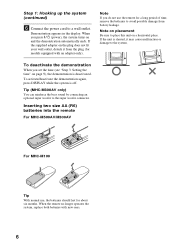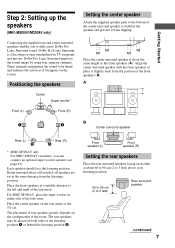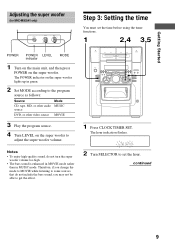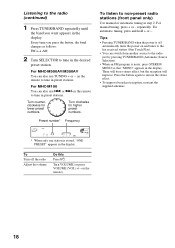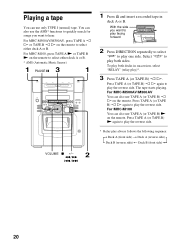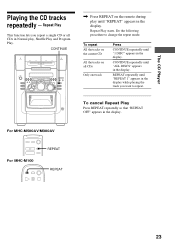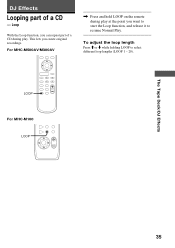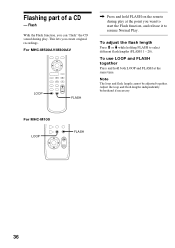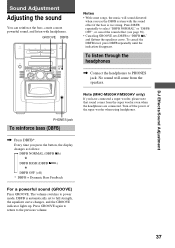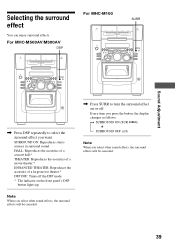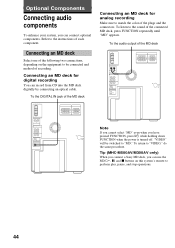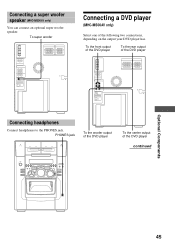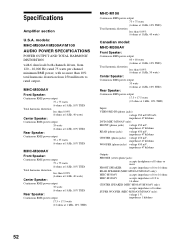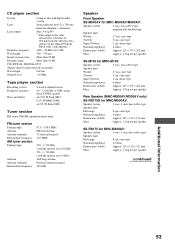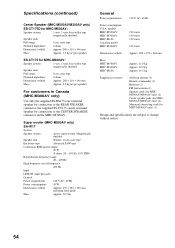Sony MHC-M100 Support Question
Find answers below for this question about Sony MHC-M100.Need a Sony MHC-M100 manual? We have 1 online manual for this item!
Question posted by jruizxio1015 on February 23rd, 2019
How Much Could I Get For This
I am selling and was wondering how much could I get for this in general ?
Current Answers
Answer #1: Posted by Odin on February 23rd, 2019 12:32 PM
There are various considerations in fixing a selling price, overall condition and locality among them. The most important one is what others are selling for [bearing in mind the asking price is often higher than the selling price]. You may want to look at http://www.ehow.com/how_5162521_price-used-appliances.html. Although concerned with appliances, it is applicable to other products.
A good resource to find comparable prices is http://www.searchtempest.com/, which covers Craigslist, eBay, and many other sources. I suggest using a free tracking program like https://www.followthatpage.com/ to save you from having to repeat your search over time.
A good resource to find comparable prices is http://www.searchtempest.com/, which covers Craigslist, eBay, and many other sources. I suggest using a free tracking program like https://www.followthatpage.com/ to save you from having to repeat your search over time.
Hope this is useful. Please don't forget to click the Accept This Answer button if you do accept it. My aim is to provide reliable helpful answers, not just a lot of them. See https://www.helpowl.com/profile/Odin.
Related Sony MHC-M100 Manual Pages
Similar Questions
Free Manual Guide & Remote
I got the machine from the thrift store with out a guide or remote. Can I get a free manual guide an...
I got the machine from the thrift store with out a guide or remote. Can I get a free manual guide an...
(Posted by dskitty10 2 years ago)
Cd Player Sprocket Continue To Free Spin!
How do I Reset my MHC-M100 50 Plus 1 VACS Mega Storage Home CD Player?
How do I Reset my MHC-M100 50 Plus 1 VACS Mega Storage Home CD Player?
(Posted by davisjohnny1968 3 years ago)
I Have A Sony Mini Hifi Component Mhc-ec709ip With The Protect Light Flashing
what does that mean
what does that mean
(Posted by 14vasps 9 years ago)
Audio Output Problem.
I have problems with the speaker out put. I connect them to my stereo but no sound. I tried the spea...
I have problems with the speaker out put. I connect them to my stereo but no sound. I tried the spea...
(Posted by juanf386 10 years ago)
How Much Does The Sony Mhc-zx10 Sell For?
I have had this system for years. It is in great condition. How much is it worth?
I have had this system for years. It is in great condition. How much is it worth?
(Posted by katiemcp1023 13 years ago)