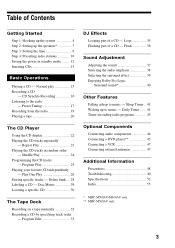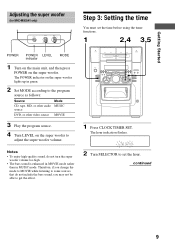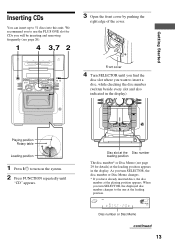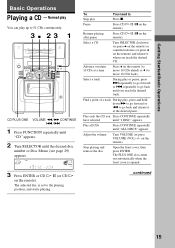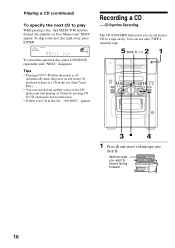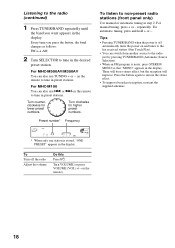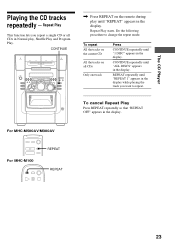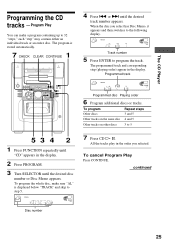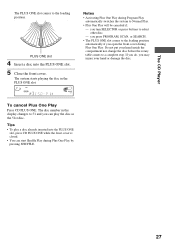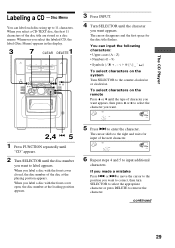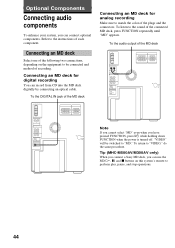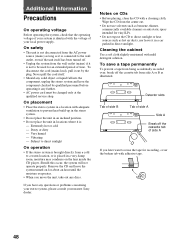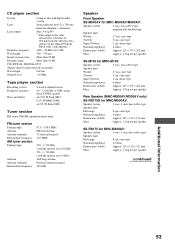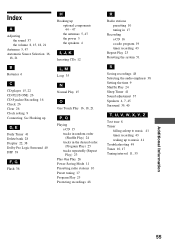Sony MHC-M100 Support Question
Find answers below for this question about Sony MHC-M100.Need a Sony MHC-M100 manual? We have 1 online manual for this item!
Question posted by davisjohnny1968 on February 20th, 2021
Cd Player Sprocket Continue To Free Spin!
How do I Reset my MHC-M100 50 Plus 1 VACS Mega Storage Home CD Player?
Current Answers
Answer #1: Posted by waelsaidani1 on February 21st, 2021 2:49 AM
Follow this procedure to reset the CD changer to resolve disc playback problems.
- Turn off the CD player.
- Press the ALL CLEAR or CLEAR button, then press and hold down the POWER button on the CD player at the same time. Hold these buttons down until the ALL CLEAR or ALL ERASE message is displayed.
- Play a CD to confirm the issue is resolved.
- If the issue is still unresolved after performing these troubleshooting steps, service will be required .
Related Sony MHC-M100 Manual Pages
Similar Questions
Free Manual Guide & Remote
I got the machine from the thrift store with out a guide or remote. Can I get a free manual guide an...
I got the machine from the thrift store with out a guide or remote. Can I get a free manual guide an...
(Posted by dskitty10 2 years ago)
Cd Player Malfunction.
Why am I getting a mechanic message on CD player? Can't open disc player, can't play discs.
Why am I getting a mechanic message on CD player? Can't open disc player, can't play discs.
(Posted by lesleebecker 6 years ago)
I Have A Sony Mini Hifi Component Mhc-ec709ip With The Protect Light Flashing
what does that mean
what does that mean
(Posted by 14vasps 9 years ago)
Audio Output Problem.
I have problems with the speaker out put. I connect them to my stereo but no sound. I tried the spea...
I have problems with the speaker out put. I connect them to my stereo but no sound. I tried the spea...
(Posted by juanf386 10 years ago)