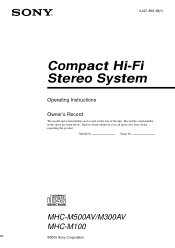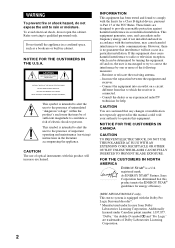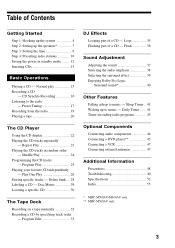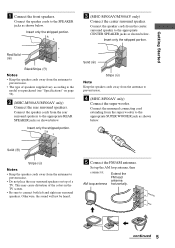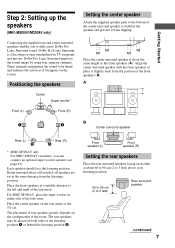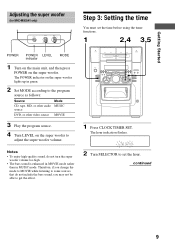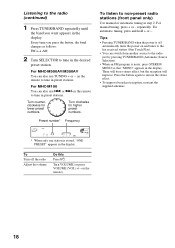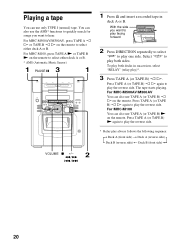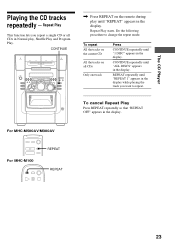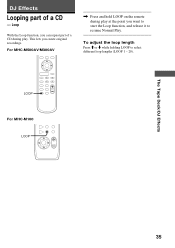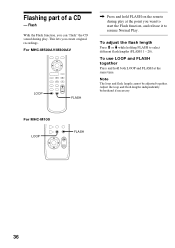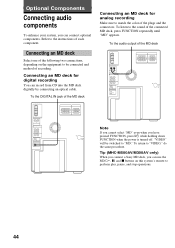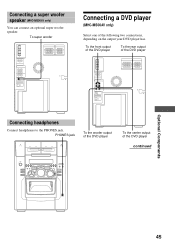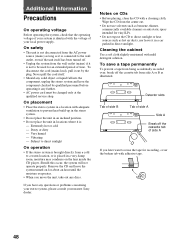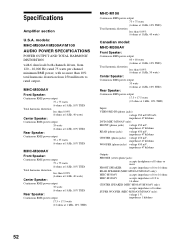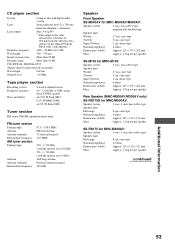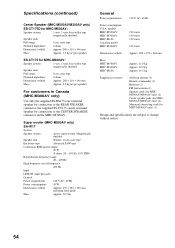Sony MHC-M100 Support Question
Find answers below for this question about Sony MHC-M100.Need a Sony MHC-M100 manual? We have 1 online manual for this item!
Question posted by juanf386 on October 20th, 2013
Audio Output Problem.
I have problems with the speaker out put. I connect them to my stereo but no sound. I tried the speakers on another system and it works fine. How can I fix this and where can I go to get parts for this stereo Sony MHC-M100 51 CD changer?
Current Answers
Related Sony MHC-M100 Manual Pages
Similar Questions
Free Manual Guide & Remote
I got the machine from the thrift store with out a guide or remote. Can I get a free manual guide an...
I got the machine from the thrift store with out a guide or remote. Can I get a free manual guide an...
(Posted by dskitty10 2 years ago)
Cd Player Sprocket Continue To Free Spin!
How do I Reset my MHC-M100 50 Plus 1 VACS Mega Storage Home CD Player?
How do I Reset my MHC-M100 50 Plus 1 VACS Mega Storage Home CD Player?
(Posted by davisjohnny1968 3 years ago)
I Have A Sony Mini Hifi Component Mhc-ec709ip With The Protect Light Flashing
what does that mean
what does that mean
(Posted by 14vasps 10 years ago)
Sound Output Problem,cd Drive Struck
my systems CD drive is not working at all its not respondingthe commands,speakers are connected and ...
my systems CD drive is not working at all its not respondingthe commands,speakers are connected and ...
(Posted by vikashmahananda 11 years ago)