Sony MEX-BT39UW Support Question
Find answers below for this question about Sony MEX-BT39UW.Need a Sony MEX-BT39UW manual? We have 2 online manuals for this item!
Question posted by kaylabickel on July 22nd, 2011
Help!!!
Can the Mex_bt39uw work in a 2009 Hyundai Elantra?
Current Answers
There are currently no answers that have been posted for this question.
Be the first to post an answer! Remember that you can earn up to 1,100 points for every answer you submit. The better the quality of your answer, the better chance it has to be accepted.
Be the first to post an answer! Remember that you can earn up to 1,100 points for every answer you submit. The better the quality of your answer, the better chance it has to be accepted.
Related Sony MEX-BT39UW Manual Pages
Operating Instructions - Page 1
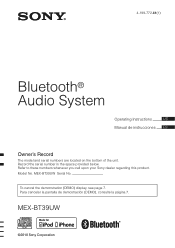
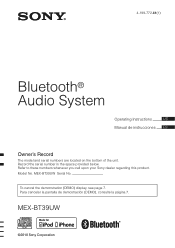
Refer to these numbers whenever you call upon your Sony dealer regarding this product. MEX-BT39UW
©2010 Sony Corporation To cancel the demonstration (DEMO) display, see page 7. Model No. 4-199-772-41(1)
Bluetooth® Audio System
Operating Instructions
US
Manual de instrucciones ES
Owner's Record
The model and serial numbers are located on...
Operating Instructions - Page 2
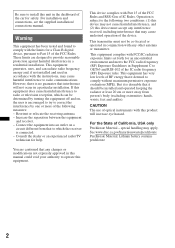
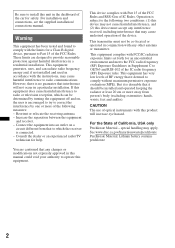
... one or more away from that to which can radiate radio frequency energy and, if not installed and used in accordance with the limits for help. Reorient or relocate the receiving antenna. - CAUTION The use of optical instruments with Part 15 of the FCC Rules and RSS-Gen of California, USA...
Operating Instructions - Page 3
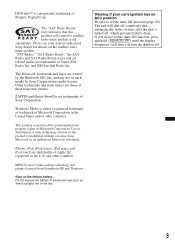
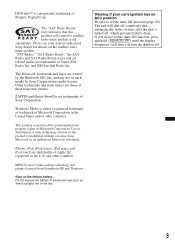
.... The unit will control a satellite radio tuner module (sold separately). and XM Satellite Radio Inc. and any use of Sirius XM Radio Inc. MPEG Layer-3 audio coding technology and patents licensed from Microsoft or an authorized Microsoft subsidiary. HD RadioTM is under license.
Operating Instructions - Page 4


...Bluetooth signal output of this unit to on 23 Connecting a cellular phone 23 Connecting an audio device 23 Handsfree calling 23 Receiving calls 23 Making calls 24 Operations during a call ...CD
Display items 16 Repeat and shuffle play 16
USB devices
Playing from an audio device 26 Operating an audio device with this unit 26 Initializing Bluetooth Settings 26
4 Quick-BrowZer 20
...
Operating Instructions - Page 5
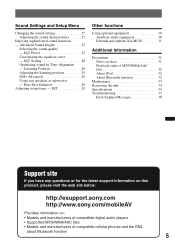
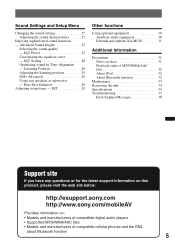
...29 Adjusting setup items - SET 29
Other functions
Using optional equipment 30 Auxiliary audio equipment 30 External microphone XA-MC10 31
Additional Information
Precautions 31 Notes on discs...www.sony.com/mobileAV
Provides information on: • Models and manufacturers of compatible digital audio players • Supported MP3/WMA/AAC files • Models and manufacturers of compatible ...
Operating Instructions - Page 8
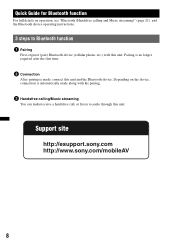
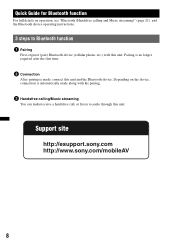
... 1 Pairing
First, register (pair) Bluetooth device (cellular phone, etc.) with the pairing.
3 Handsfree calling/Music streaming
You can make/receive a handsfree call, or listen to audio through this unit. Support site
http://esupport.sony.com http://www.sony.com/mobileAV
8 Quick Guide for Bluetooth function
For full details on the device...
Operating Instructions - Page 10
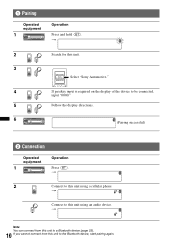
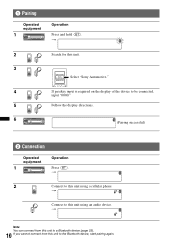
...a Bluetooth device (page 23).
10 If you cannot connect from this unit using an audio device. 1 Pairing
Operated equipment
1
Operation
Press and hold (BT). t
Connect to...Operated equipment
1
Operation
Press (BT). t
2
Connect to this unit.
3
DR-BT30Q Sony
Automotive XXXXXXX
Select "Sony Automotive."
4
If passkey input is required on the display of the device to the Bluetooth device, ...
Operating Instructions - Page 11
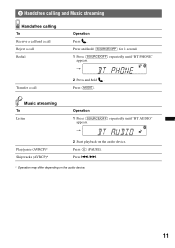
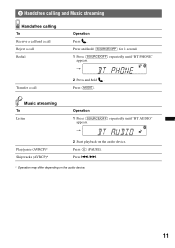
... (MODE).
Press (6) (PAUSE). Press and hold . t
2 Press and hold (SOURCE/OFF) for 1 second. 1 Press (SOURCE/OFF) repeatedly until "BT AUDIO"
appears. t
Play/pause (AVRCP)* Skip tracks (AVRCP)*
2 Start playback on the audio device.
11
3 Handsfree calling and Music streaming
Handsfree calling
To Receive a call/end a call Reject a call Redial
Transfer a call
Operation...
Operating Instructions - Page 12
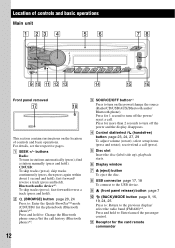
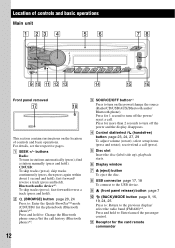
buttons
Radio: To tune in stations automatically (press); Bluetooth audio device*1: To skip tracks (press); Press and hold ); Press for more than 2 seconds to : Enter/cancel the passenger control.
I (front panel... panel removed
This section contains instructions on the power/change the source (Radio/CD/USB/AUX/Bluetooth audio/ Bluetooth phone). select setup items (press and rotate);
Operating Instructions - Page 13
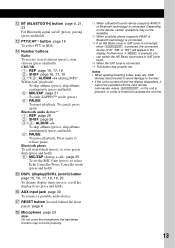
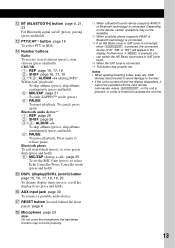
...press); Press again to release pause.
P AUX input jack page 30
To connect a portable audio device. Notes • When ejecting/inserting a disc, keep any USB
devices disconnected to avoid...To change display items (press); Depending on the device, certain operations may not work properly.
*1 When a Bluetooth audio device (supports AVRCP of Bluetooth technology) is connected.
*3 If an HD Radio ...
Operating Instructions - Page 14
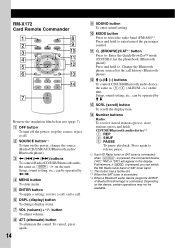
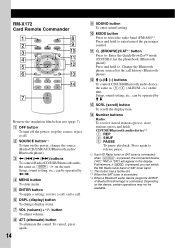
... dot. *3 When the SAT tuner is connected. *4 When a Bluetooth audio device (supports AVRCP
of Bluetooth technology) is pressed, you can be operated...
+
VOL
- Press and hold ). F DSPL (display) button To change the source (Radio/CD/USB/AUX/Bluetooth audio/ Bluetooth phone). change display items.
G VOL (volume) +*2/- Furthermore, if (MODE) is connected. Depending on the power...
Operating Instructions - Page 19
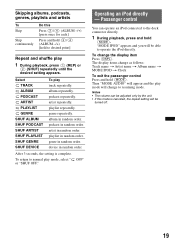
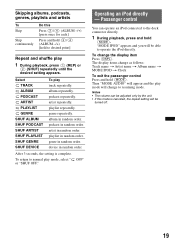
album repeatedly. podcast in random order. playlist in random order. To change to resuming mode. Then "MODE AUDIO" will appear and the play
1 During playback, press (1) (REP) or
(2) (SHUF) repeatedly until the desired setting appears. To return to desired point]
Repeat and shuffle ...
Operating Instructions - Page 22
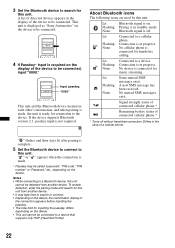
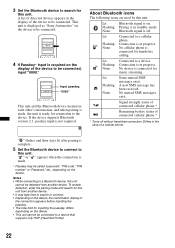
...signal is required on the
display of the device to be connected.
DR-BT30Q Sony
Automotive XXXXXXX
4 If Passkey* input is on. XXXX
Input passkey.
No unread SMS ...not required. If the device supports Bluetooth version 2.1, passkey input is displayed as "Sony Automotive" on the device, the confirmation display of the connection appears before inputting the passkey. &#...
Operating Instructions - Page 23
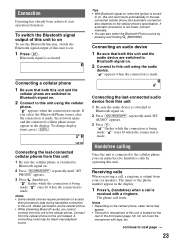
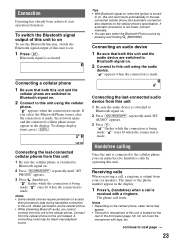
...when the connection is switched to this unit to next page t
23 Connecting the last-connected audio device from this unit.
Notes • Some cellular phones require permission to access
their phonebook data.... If you can also select the Bluetooth Phone source by operating this unit using the audio
device. If automatic connection is made . The phone call is being made . To ...
Operating Instructions - Page 26
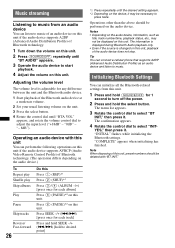
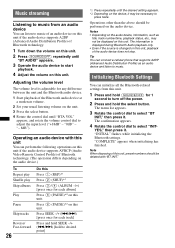
...the following operations on this unit if the audio device supports AVRCP (Audio Video Remote Control Profile) of the Bluetooth audio device at a moderate volume.
2 Set ... the Bluetooth settings. "COMPLETE" appears when initializing has finished.
The information is displayed during Bluetooth Audio playback only. • Even if the source is adjustable for each album]
Press (6) (PAUSE...
Operating Instructions - Page 27
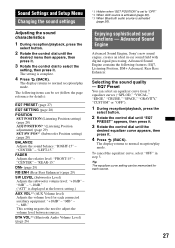
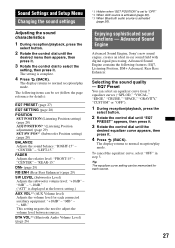
... with digital signal processing. The display returns to normal reception/play mode. BTA VOL*3 (Bluetooth Audio Volume Level) (page 26)
Enjoying sophisticated sound functions - DM+ (page 29)
RB ENH ... negates the need to "OFF." *2 When AUX source is activated (page 30). *3 When Bluetooth audio source is activated
(page 26).
"- 8dB."
The setting is displayed at the lowest setting.)
AUX...
Operating Instructions - Page 29
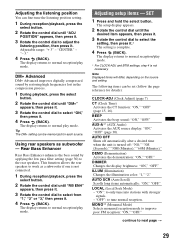
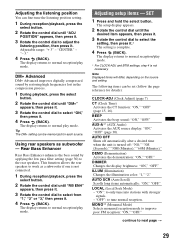
...Note Displayed items will differ, depending on the source and setting.
Adjusting setup items -
AUX-A*1 (AUX Audio) Activates the AUX source display: "ON," "OFF" (page 30). DM+ Advanced
DM+ Advanced ...pass filter setting (page 30) to the rear speakers. This function allows the rear speakers to work as subwoofer -
AUTO SCR (Auto Scroll) Scrolls long items automatically: "ON," "OFF." ...
Operating Instructions - Page 34
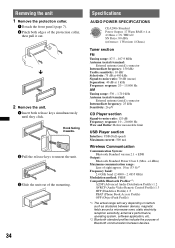
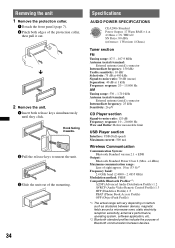
Specifications
AUDIO POWER SPECIFICATIONS
CEA2006 Standard Power Output: 17 Watts RMS 4 at 4 Ohms < 1% ...ft)*1
Frequency band: 2.4 GHz band (2.4000 - 2.4835 GHz)
Modulation method: FHSS Compatible Bluetooth Profiles*2:
A2DP (Advanced Audio Distribution Profile) 1.2 AVRCP (Audio Video Remote Control Profile) 1.3 HFP (Handsfree Profile) 1.5 PBAP (Phone Book Access Profile) OPP (Object Push Profile)
*1...
Operating Instructions - Page 35
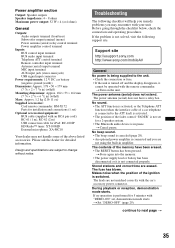
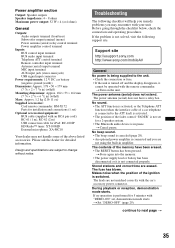
... demonstration mode starts. If the problem is not solved, visit the following checklist will help you remedy problems you are not matched correctly with the car's accessory power connector. The...the fader control "FADER" is not set for a 2-speaker system. • The Bluetooth audio device is in amplifier. The fuse has blown.
Design and specifications are erased. Troubleshooting
The ...
Operating Instructions - Page 38
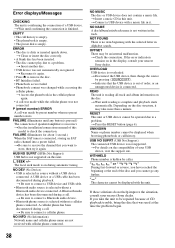
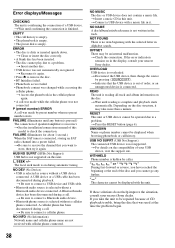
... is selected without a USB device
connected. The local seek mode is selected as source without a Bluetooth audio device connected. NO DEV (No Device) • USB is on the disc structure, it again....Access the phonebook in this
model to check the connection. L. If these solutions do not help improve the situation, consult your USB
device, visit the support site. t Reconnect it ....
Similar Questions
Sony Bluetooth Audio System Mex-bt3000p Will Not Work With My Phone
(Posted by Hanaud 10 years ago)
My Sony Bluetooth Audio System Mex-bt2800 Is Not Pairing With My Samsung Mobile
(Posted by shashikant71 12 years ago)

