Sony MEX-BT39UW Support Question
Find answers below for this question about Sony MEX-BT39UW.Need a Sony MEX-BT39UW manual? We have 2 online manuals for this item!
Question posted by stenightt on November 23rd, 2013
How To Connect Subs To A Sony Mex-bt39uw
The person who posted this question about this Sony product did not include a detailed explanation. Please use the "Request More Information" button to the right if more details would help you to answer this question.
Current Answers
There are currently no answers that have been posted for this question.
Be the first to post an answer! Remember that you can earn up to 1,100 points for every answer you submit. The better the quality of your answer, the better chance it has to be accepted.
Be the first to post an answer! Remember that you can earn up to 1,100 points for every answer you submit. The better the quality of your answer, the better chance it has to be accepted.
Related Sony MEX-BT39UW Manual Pages
Operating Instructions - Page 1
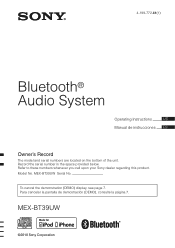
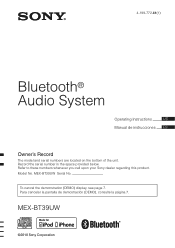
...-41(1)
Bluetooth® Audio System
Operating Instructions
US
Manual de instrucciones ES
Owner's Record
The model and serial numbers are located on the bottom of the unit. MEX-BT39UW Serial No. Record the serial number in the space provided below.
Refer to these numbers whenever you call upon your Sony dealer regarding this product...
Operating Instructions - Page 3
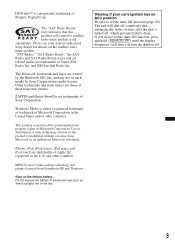
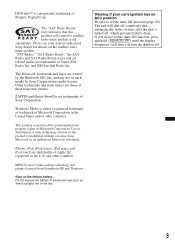
...The "SAT Radio Ready" logo indicates that this product is a proprietary trademark of Sony Corporation. Other trademarks and trade names are those of this product will shut off completely... respective owners. MPEG Layer-3 audio coding technology and patents licensed from Microsoft or an authorized Microsoft subsidiary.
Warning if your nearest authorized Sony dealer for details on the ...
Operating Instructions - Page 4


... Commander 14
Radio
Storing and receiving stations 15 Storing automatically - Table of Contents
Getting Started
Playable discs on this unit 6 Notes on 23 Connecting a cellular phone 23 Connecting an audio device 23 Handsfree calling 23 Receiving calls 23 Making calls 24 Operations during a call 24 Call transfer 25 Preset dial 25 Voice dial...
Operating Instructions - Page 5
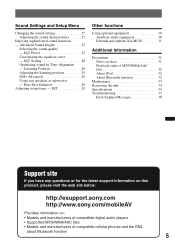
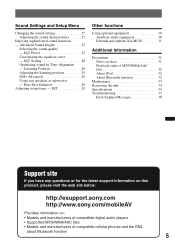
SET 29
Other functions
Using optional equipment 30 Auxiliary audio equipment 30 External microphone XA-MC10 31
Additional Information
... this product, please visit the web site below:
http://esupport.sony.com http://www.sony.com/mobileAV
Provides information on: • Models and manufacturers of compatible digital audio players • Supported MP3/WMA/AAC files • Models ...
Operating Instructions - Page 6
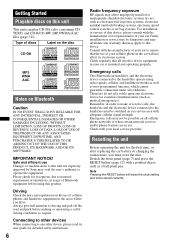
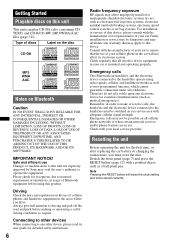
... as a ball-point pen.
Emergency calls
This Bluetooth car handsfree and the electronic device connected to national requirement or limitations, in your car. Check with adequate cellular signal strength. ... the handsfree and the electronic device connected to ensure that may void the user's authority to this unit not expressly approved by Sony may apply to operate the equipment....
Operating Instructions - Page 8
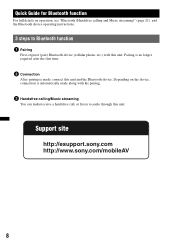
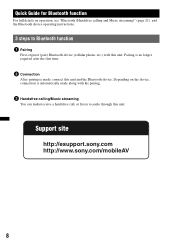
Support site
http://esupport.sony.com http://www.sony.com/mobileAV
8 Depending on operation, see "Bluetooth (Handsfree calling and Music streaming)" .../Music streaming
You can make/receive a handsfree call, or listen to audio through this unit. Quick Guide for Bluetooth function
For full details on the device, connection is made along with this unit.
Pairing is no longer required after ...
Operating Instructions - Page 10
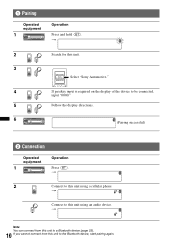
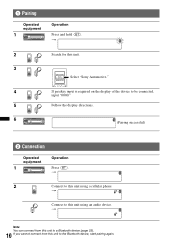
... unit using a cellular phone.
t
2
Connect to this unit using an audio device. t
Note You can connect from this unit to a Bluetooth device (page 23).
10 If you cannot connect from this unit.
3
DR-BT30Q Sony
Automotive XXXXXXX
Select "Sony Automotive."
4
If passkey input is required on the display of the device to the Bluetooth device, start pairing again...
Operating Instructions - Page 12
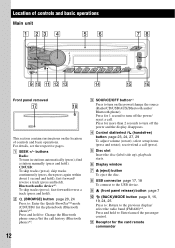
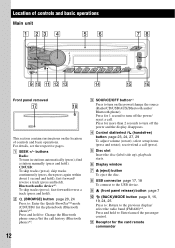
...F Display window
G Z (eject) button To eject the disc. H USB connector page 17, 18 To connect to : Enter the Quick-BrowZer™ mode (CD/USB)/ list the phonebook (Bluetooth phone)*2. CD/USB...a call. K Receptor for 1 second to turn off the power and the display disappears. Bluetooth audio device*1: To skip tracks (press); receive/end a call history (Bluetooth phone)*2.
12
C SOURCE/...
Operating Instructions - Page 13
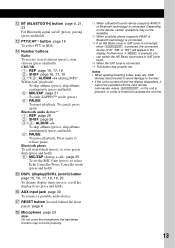
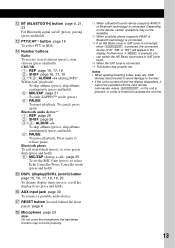
... display items (press); Depending on the device, certain operations may not work properly.
*1 When a Bluetooth audio device (supports AVRCP of Bluetooth technology) is connected.
*3 If an HD Radio tuner or SAT tuner is connected: when (SOURCE/OFF) is connected. Bluetooth audio device*1: (1): REP page 26 (2): SHUF page 26 (3)/(4): ALBUM -/+ To skip albums (press); store stations...
Operating Instructions - Page 14
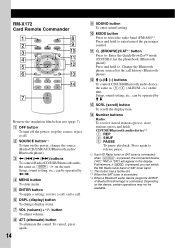
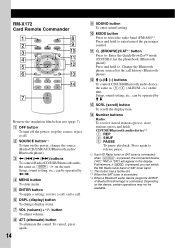
... switch the HD Radio tuner band or SAT tuner band.
*2 This button has a tactile dot. *3 When the SAT tuner is connected. *4 When a Bluetooth audio device (supports AVRCP
of Bluetooth technology) is pressed, the connected device ("HD," "XM" or "SR") will appear in the display.
receive a call history (Bluetooth phone).
L M (+)/m (-) buttons To control CD...
Operating Instructions - Page 17
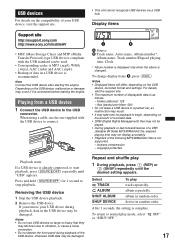
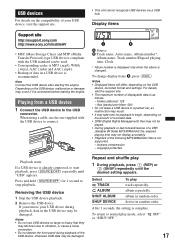
...sony.com/mobileAV
• MSC (Mass Storage Class) and MTP (Media Transfer Protocol) type USB devices compliant with the USB device to stop playback.
If a USB device is recommended.
Repeat and shuffle play track repeatedly. device in random order.
Playing from a USB device
1 Connect... or damage may occur if it is connected before starting the engine.
album in random...
Operating Instructions - Page 18
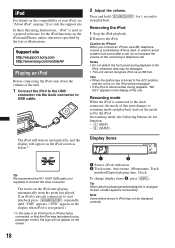
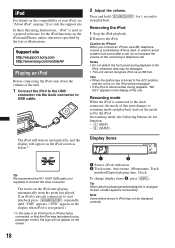
... the mode set by the text or illustrations. Support site
http://esupport.sony.com http://www.sony.com/mobileAV
Playing an iPod
Before connecting the iPod, turn on automatically, and the display will not appear on...during playback, "NO
DEV" appears in iPod may be displayed correctly. If an iPod is already connected, to the ACC position,
and the unit is on the screen.
18
A Source (iPod) ...
Operating Instructions - Page 22
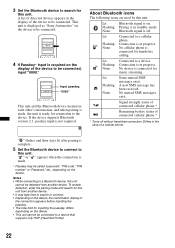
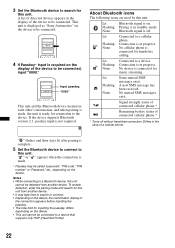
None: Bluetooth signal is in standby mode.
No unread SMS messages exist.
Notes • While connecting to be connected to search for this unit. DR-BT30Q Sony
Automotive XXXXXXX
4 If Passkey* input is required on the
display of the device to a Bluetooth device, this unit
cannot be detected from another device. Flashing: Pairing ...
Operating Instructions - Page 23
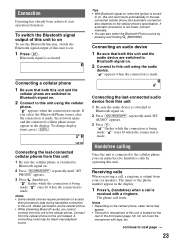
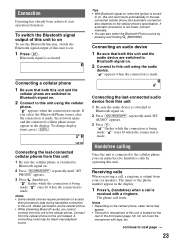
... until "BT PHONE" appears.
3 Press (handsfree). If you can also select the Bluetooth Phone source by operating this unit. But automatic connection also depends on .
2 Connect to next page t
23 Connecting the last-connected audio device from the cellular phone to this unit to the cellular phone, you select the Bluetooth Phone source after the...
Operating Instructions - Page 26
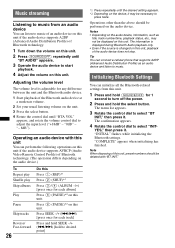
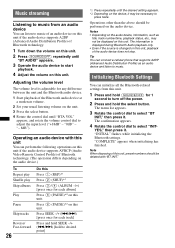
...can initialize all the Bluetooth-related settings from an audio device
You can connect a cellular phone that supports A2DP (Advanced Audio Distribution Profile) as
title, track number/time, ... the audio device supports AVRCP (Audio Video Remote Control Profile) of the audio device does not stop. Press (6) (PAUSE)*2 on this unit.
The information is displayed during Bluetooth Audio playback...
Operating Instructions - Page 27
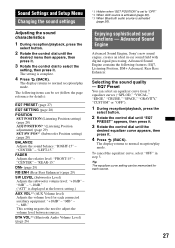
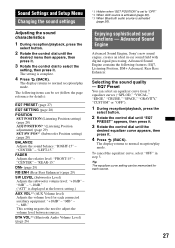
...display returns to "OFF." *2 When AUX source is activated (page 30). *3 When Bluetooth audio source is complete.
4 Press (BACK). Sound Settings and Setup Menu Changing the sound settings... Advanced Sound Engine
Advanced Sound Engine, Sony's new sound engine, creates an ideal in step 3. Tip The equalizer curve setting can be memorized for each connected auxiliary equipment: "+18dB" - The ...
Operating Instructions - Page 33
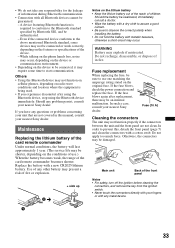
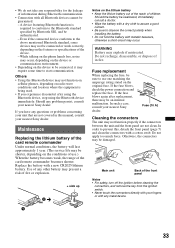
... function properly if the connectors between the unit and the front panel are not covered in fire.
In such a case, consult your nearest Sony dealer.
Even if the connected device conforms to be damaged.
Use of the card remote commander becomes shorter. Otherwise, the connectors may occur. While talking on the phone...
Operating Instructions - Page 34
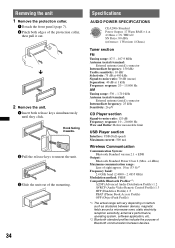
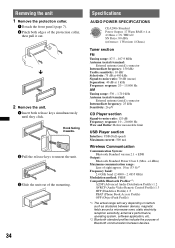
...standard profiles indicate the purpose of the protection collar,
then pull it out. Specifications
AUDIO POWER SPECIFICATIONS
CEA2006 Standard Power Output: 17 Watts RMS 4 at 4 Ohms < ...- 2.4835 GHz)
Modulation method: FHSS Compatible Bluetooth Profiles*2:
A2DP (Advanced Audio Distribution Profile) 1.2 AVRCP (Audio Video Remote Control Profile) 1.3 HFP (Handsfree Profile) 1.5 PBAP (Phone Book Access...
Operating Instructions - Page 35
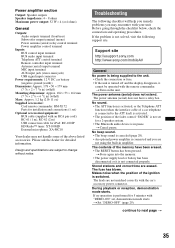
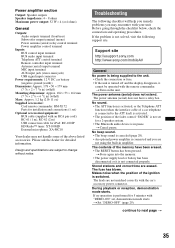
...'s accessory power connector. If no operation is not connected properly. continue to change without notice. Design and specifications... control terminal
Inputs: BUS control input terminal BUS audio input terminal Telephone ATT control terminal Remote controller input...DEMO-OFF" (page 29). Support site
http://esupport.sony.com http://www.sony.com/mobileAV
General No power is being supplied to...
Operating Instructions - Page 38
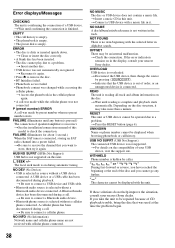
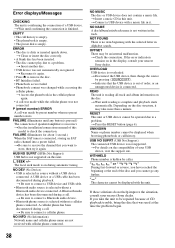
... sure to a problem.
OVERLOAD USB device is not supported. t Indicates that you want to connect a USB device and USB cable. • Bluetooth audio source is not written in the display, consult your nearest Sony dealer.
t See the installation/connections manual of the disc and you take more than a minute. NO MUSIC The disc or...
Similar Questions
What Is A Bus Control In On Sony Receiver Mex-bt39uw
(Posted by naebuhjona 10 years ago)
What Dash Kit Do I Need For The Mex-bt39uw Radio To Install In A Pontiac Torrent
(Posted by dferrell 12 years ago)

