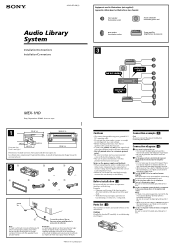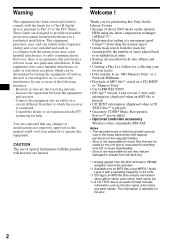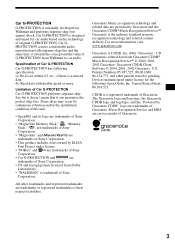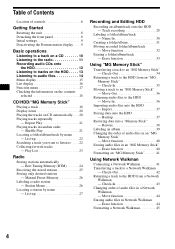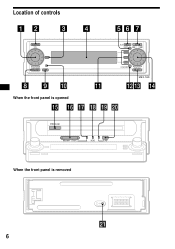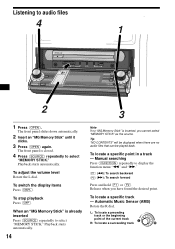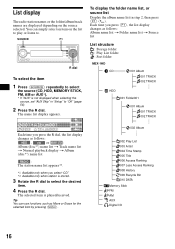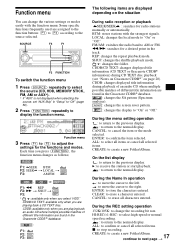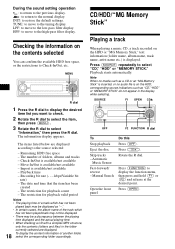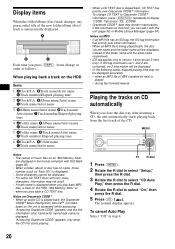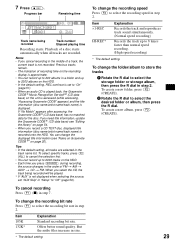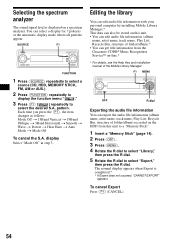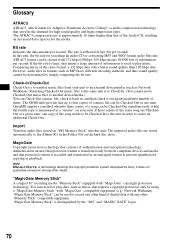Sony MEX-1HD Support Question
Find answers below for this question about Sony MEX-1HD - Audio Library System.Need a Sony MEX-1HD manual? We have 6 online manuals for this item!
Current Answers
Related Sony MEX-1HD Manual Pages
Similar Questions
Where Can I Buy A Wire Harness For This Cd Player
(Posted by Damian45 2 years ago)
How Do I Mirror Link My Lg Stylo 5 To My Sony Xav 64bt?
I can't figure out how to mirror link my phone so I can watch you tube videos to my sony xav 64bt?
I can't figure out how to mirror link my phone so I can watch you tube videos to my sony xav 64bt?
(Posted by nikkipiebaby 3 years ago)
Touch Is Gone One Screen Can I Control Radio From Phone
(Posted by Montagushindsman 10 years ago)
No Picture ?
When i connect my ipod to watch a movie i can only get sound-no picture. Is the unit capable of play...
When i connect my ipod to watch a movie i can only get sound-no picture. Is the unit capable of play...
(Posted by darrylg75314 11 years ago)
Network Walkman Compatable For Sony Mex-1hd Model Mc-p10 Nw-e7 Nw-s4
unit has socket behind face for usb cabel (supplied) for a number of network walkmans .deck is a in ...
unit has socket behind face for usb cabel (supplied) for a number of network walkmans .deck is a in ...
(Posted by CATALLY733 12 years ago)