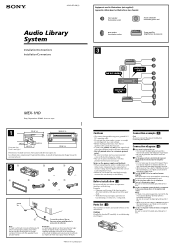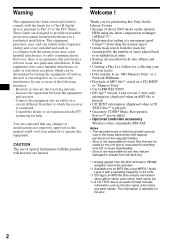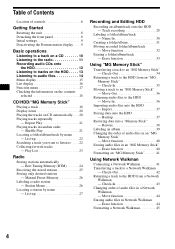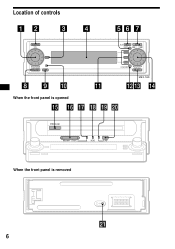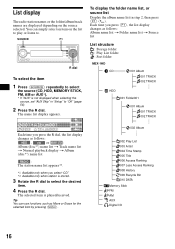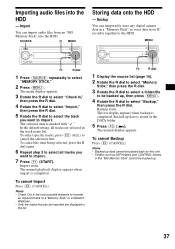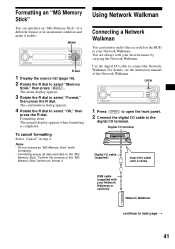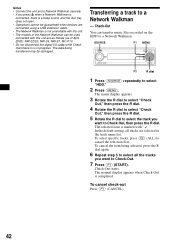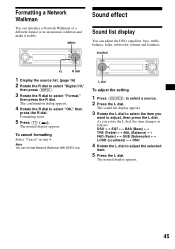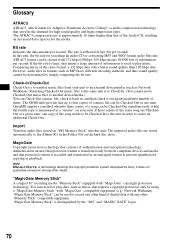Sony MEX-1HD Support Question
Find answers below for this question about Sony MEX-1HD - Audio Library System.Need a Sony MEX-1HD manual? We have 6 online manuals for this item!
Question posted by CATALLY733 on August 17th, 2011
Network Walkman Compatable For Sony Mex-1hd Model Mc-p10 Nw-e7 Nw-s4
unit has socket behind face for usb cabel (supplied) for a number of network walkmans .deck is a in dash sony , and i found it as new old stock from 2003
Current Answers
Related Sony MEX-1HD Manual Pages
Similar Questions
Only The Source Button Works For My Mex- Bt3000p Sony Detachable Face Plate Car
(Posted by pparcase 2 years ago)
Where Can I Buy A Wire Harness For This Cd Player
(Posted by Damian45 2 years ago)
Compatibility With Cdx-t69 Interchanger
Hi, i've been been looking for a head unit for my seat leon mk1 that is compatible with the cd chang...
Hi, i've been been looking for a head unit for my seat leon mk1 that is compatible with the cd chang...
(Posted by tomu347 9 years ago)
I Lost The Control Face For My Stereo How Can I Get A New One
(Posted by juliomeza72 10 years ago)