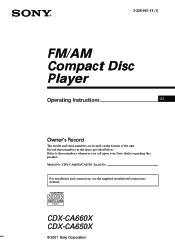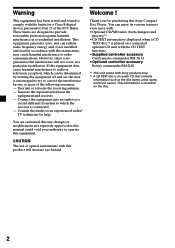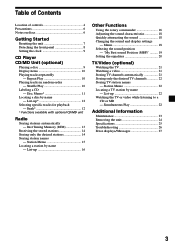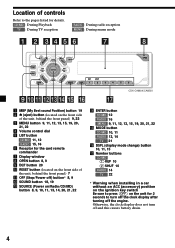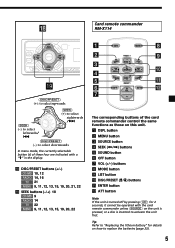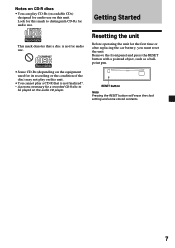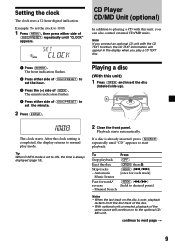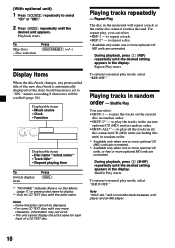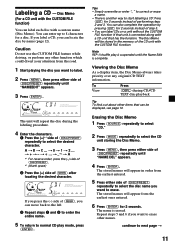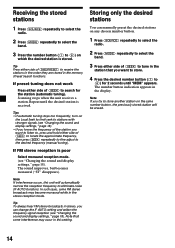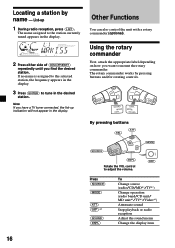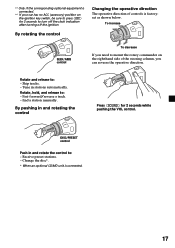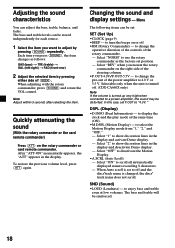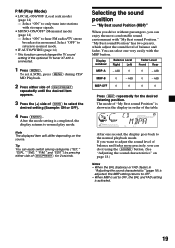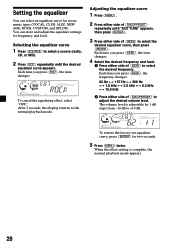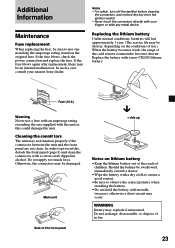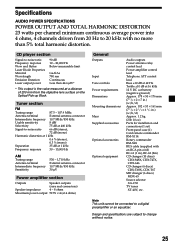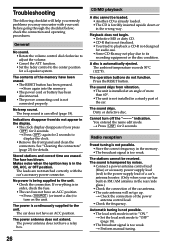Sony CDX-CA650X Support Question
Find answers below for this question about Sony CDX-CA650X - Fm/am Compact Disc Player.Need a Sony CDX-CA650X manual? We have 2 online manuals for this item!
Question posted by juliomeza72 on December 4th, 2013
I Lost The Control Face For My Stereo How Can I Get A New One
The person who posted this question about this Sony product did not include a detailed explanation. Please use the "Request More Information" button to the right if more details would help you to answer this question.
Current Answers
Related Sony CDX-CA650X Manual Pages
Similar Questions
Sony Cdx L600x Faceplate - Fm Am Compact Disc Player?
Good day. Do you sell the Sony CDX L600X Faceplate - Fm am Compact Disc Player?
Good day. Do you sell the Sony CDX L600X Faceplate - Fm am Compact Disc Player?
(Posted by nstatham 7 years ago)
Is There Is A Aux On It??? Can I Make A Usb On It?
(Posted by gotikdarako 9 years ago)
I Need To Get A New Front Panel For My Cdx-ca650x-fm/am Compact Disc Player
(Posted by juliomeza72 10 years ago)
Cd Player Works, Will Not Pick Up Fm Stations
(Posted by fabermackie 11 years ago)
Fm/am Mdx-c8500x Mini Disc Player And Fm/am Compact Disc Player Cdx-c8050x
The C8500x Disc Player is cutting out and want to replace with another, compatible with the C8050x. ...
The C8500x Disc Player is cutting out and want to replace with another, compatible with the C8050x. ...
(Posted by burko273 12 years ago)