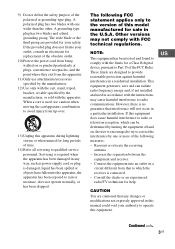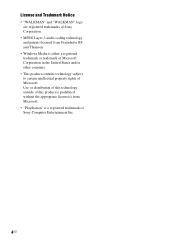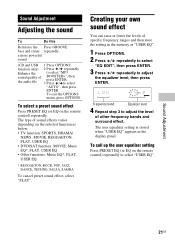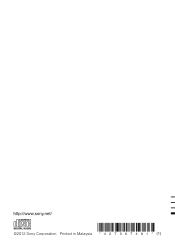Sony LBT-SH2000 Support Question
Find answers below for this question about Sony LBT-SH2000.Need a Sony LBT-SH2000 manual? We have 1 online manual for this item!
Question posted by Anonymous-155830 on November 16th, 2015
How Do You Hook A Smart Tv Up To A Sony Lbt-sh2000 Dj Surround Sound System For
The person who posted this question about this Sony product did not include a detailed explanation. Please use the "Request More Information" button to the right if more details would help you to answer this question.
Current Answers
Answer #1: Posted by TommyKervz on November 20th, 2015 7:16 AM
See TV hookup instructions on the link below
https://us.en.kb.sony.com/app/answers/detail/a_id/30194/c/65,66/p/41901,41902,70308/
Related Sony LBT-SH2000 Manual Pages
Similar Questions
How To Hook Sony Str-dh520 Connection With Surround Sound
(Posted by inmei 9 years ago)
What Is The Price For Sony Lbt-sh2000 In India?
What is the price for Sony LBT-SH2000 in India?
What is the price for Sony LBT-SH2000 in India?
(Posted by mottiprakkat 10 years ago)
Sony Lbt-sh2000 Dj Shake
Can this system be connect to my tv and ps3 ?
Can this system be connect to my tv and ps3 ?
(Posted by woodsbydesigns 11 years ago)
I Am Trying To Hook Up My Vcr To My Surround Sound, And Get A Loud Buzzing Noise
I am getting a little sound but the buzzing is so loud you can barely hear the movie, I have been at...
I am getting a little sound but the buzzing is so loud you can barely hear the movie, I have been at...
(Posted by fayesoucy 12 years ago)