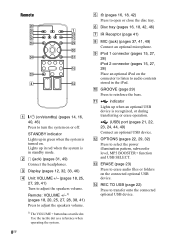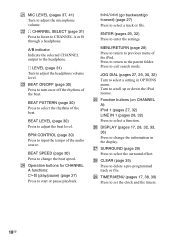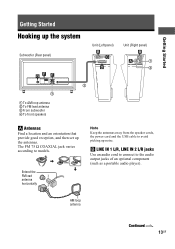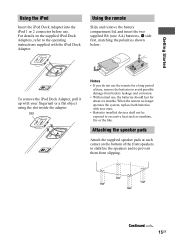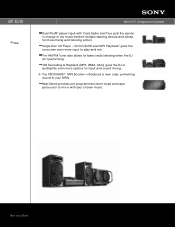Sony LBT-DJ2i Support Question
Find answers below for this question about Sony LBT-DJ2i - Mini Hi/fi Component System.Need a Sony LBT-DJ2i manual? We have 3 online manuals for this item!
Question posted by taapitcopage on April 18th, 2012
Ipod Docks
my ipod docks dont work other stuff works
Current Answers
Related Sony LBT-DJ2i Manual Pages
Similar Questions
Where Do I Find A Dbt-dj2i-mini Hi/fi Component System Power Cord?
(Posted by mapogok 9 years ago)
How To Fix Sony Mini Hi-fi Component System Ec909ip Radio That Says Protect
(Posted by bertale 10 years ago)
Sony Cmt-mx500i - Micro Mini Hi Fi Component System-headphones?
can headphones be plugged into the Sony CMT-MX500i Micro Mini Hi Fi Component Systrm?if so,what size...
can headphones be plugged into the Sony CMT-MX500i Micro Mini Hi Fi Component Systrm?if so,what size...
(Posted by lbarry920 11 years ago)
Sony Mp3 Players Compatible With Sony Mini Hi-fi Component System Mhc-ec691
*what sony mp3 players are compatible with sony mini hi-fi component system mhc-ec691 *(not walkman ...
*what sony mp3 players are compatible with sony mini hi-fi component system mhc-ec691 *(not walkman ...
(Posted by faxol 11 years ago)
Does This Sony Lbt-dj2i Play Ipod Touch 4th Generation?
I put on ipod touch 4th Generation on the ipod dock, but it doesn't work.
I put on ipod touch 4th Generation on the ipod dock, but it doesn't work.
(Posted by marcelinphilias 12 years ago)