Sony KV-36HS510 Support Question
Find answers below for this question about Sony KV-36HS510 - 36" Fd Trinitron Wega.Need a Sony KV-36HS510 manual? We have 5 online manuals for this item!
Question posted by maxto123en on July 28th, 2014
What Is Wrong With A Sony Triniton Tv That Won't Turn On And The Stand By Light
comes on?
Current Answers
There are currently no answers that have been posted for this question.
Be the first to post an answer! Remember that you can earn up to 1,100 points for every answer you submit. The better the quality of your answer, the better chance it has to be accepted.
Be the first to post an answer! Remember that you can earn up to 1,100 points for every answer you submit. The better the quality of your answer, the better chance it has to be accepted.
Related Sony KV-36HS510 Manual Pages
Child Safety: It Makes A Difference Where Your TV Stands - Page 1


... the home with your home.
Tune Into Safety
1 One size does NOT fit all. Many homes, in fact, have a television in your family
and friends. Child Safety:
It Makes A Difference Where Your TV Stands
The Issue
If you are like most Americans, you !
2500 Wilson Boulevard Arlington, VA 22201 Tel 703 907 7600...
Warranty Card - Page 1


..., or allow the exclusion or limitation of , or to any conditions set forth as fuses or batteries).
4-557-166-02
®
Color TV
Color Video TV
LIMITED WARRANTY
Sony Electronics Inc. ("Sony") warrants this Product is determined to be presented to you. has established telephone numbers for frequently asked questions:
To locate the servicer...
SU36F2 Stand Instructions - Page 12


..., and you will supply parts that the unit is expressly limited to the replacement of Sony TV Stand parts and components.
2.
This warranty does not cover damages which occur in the form... DE LOS ESTADOS UNIDOS POUR LES RÉSIDENTS DES ÉTATS-UNIS
S
TV Stand
LIMITED WARRANTY
Sony Electronics Inc. ("Sony") warrants this warranty card.
Fax or mail these to you. This warranty is...
Dimensions Diagrams - Page 1
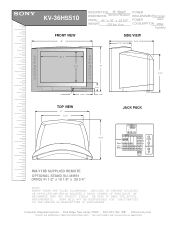
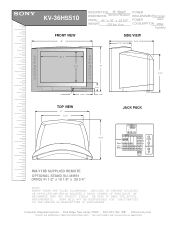
...; Non-metric weights and measurements are approximate.
SONY WILL NOT BE RESPONSIBLE FOR INACCURACIES IN THE DESIGN OR MANUFACTURE OF ENCLOSURES . KV-36HS510
FRONT VIEW
40"
MDDDEIEOMSSDECCENRRLSII:PPIOTTNIIOOSNN::Mo3n6ito" rW/...Pb
VHF/UHF IN
Pr
TO CONVERTER
CONTROL S IN OUT
AUX IN
RM-Y188 SUPPLIED REMOTE OPTIONAL STAND SU-36HS1 (WHD) 41 1/2" x 18 1/8" x 28 3/4"
NOTE: WHERE THERE ARE CLOSE...
Operating Instructions (primary manual) - Page 2


... to try to correct the interference by your Sony dealer regarding this equipment does cause harmful interference to radio or television reception, which might damage the finish of the....
❑ Consult the dealer or an experienced radio/TV technician for
help. and are cautioned that this equipment. Wega, FD Trinitron, Steady Sound, Digital Reality Creation, Caption Vision, CineMotion...
Operating Instructions (primary manual) - Page 3


...The set . This is flat. Alternate Warning
For the set on an unstable cart, stand, tripod, bracket, table... set is continuous or frequent while the TV is a safety feature. Turn off when it . Attachments
Do not ...TV.
The set off your TV and wait for grounding).
Do not defeat the safety purpose of the set through the cabinet slots as they may cause hazards. Use a cloth lightly...
Operating Instructions (primary manual) - Page 6


...Introducing the FD Trinitron Wega
Overview ...7 Presenting the FD Trinitron Wega 7
Package Contents 7 Features 7
Setting Up the TV
Overview ...9 About the AC Power Cord 9
TV Controls and Connectors 10 Front Panel 10 Rear Panel 12
Basic ... DVD Player with S VIDEO and Audio Connectors 34 Camcorder 35 Audio Receiver 36
Using the CONTROL S Feature 37 Setting Up the Channel List 38
Using ...
Operating Instructions (primary manual) - Page 8


...) Multifunction: Unlike conventional line doublers, the DRC Multifunction feature replaces the signal's NTSC waveform with your Wega TV. This flat-screen technology improves picture detail without distortion, unlike conventional curved screens.
Presenting the FD Trinitron Wega
The FD Trinitron Wega (pronounced VAY-GAH) is minimal glare from a series of preview windows that you to set...
Operating Instructions (primary manual) - Page 12


... channels.
Press repeatedly to the TV's video inputs. When lit, indicates one of the timers is turned off. For details, see "Contacting Sony" on page 52.
For details...
4 VIDEO/L(MONO)-AUDIO-R VIDEO 2 INPUT
5 MENU
6 VvBb
7
SELECT
8 TV/VIDEO
9 -VOLUME + 0 -CHANNEL+
qa TIMER LED
qs STAND BY LED
qd Infrared Receiver (IR) qf POWER
Description
Memory Stick insertion slot....
Operating Instructions (primary manual) - Page 26


...Connection
To Do This ...
Watch cable (unscrambled) channels
Press TV/VIDEO repeatedly to (usually channel 3 or 4). Watch cable box (scrambled) channels
Turn on the VCR and tune it to the channel the cable ... work with the TV remote control
Label video inputs to operate the cable box or VCR
If you have a non-Sony VCR, you programmed for setting up the TV remote control to ...
Operating Instructions (primary manual) - Page 32


...Sony VCR or satellite receiver, you programmed for the VCR. Then press
receiver or VCR
VCR/DVD FUNCTION. remote control
Label video inputs to easily See the instructions for setting up the TV...). Activate the TV remote
For the satellite receiver, press SAT/CABLE FUNCTION. Watch the satellite receiver
Press TV/VIDEO repeatedly to be turned on VCR functions with the TV page 60. Control...
Operating Instructions (primary manual) - Page 42


...the Remote Control" on and off the satellite receiver or cable box.
SAT/CABLE: Press to turn on pages 64-65. Press to display the program guide of your satellite program provider.
Press ...
SETUP
41 TV: Press to turn on page 43. ql TWIN VIEW
Press to turn on page 52. CH +/- For details, see "Selecting Video Options" on and off the TV. Press again to turn Display off Twin...
Operating Instructions (primary manual) - Page 43


...
FAVORITES
INDEX
TWIN VIEW
To access the inside panel, open the outside cover as shown.
Press to change to step through the Multi-channel TV Sound (MTS) options: Stereo, Auto SAP ...ed
ed
ef ef SELECT eg eg MENU
Description Press to turn on and off all Sony brand audio/video equipment at once. (May not function with older Sony equipment.) m Rewind N Play z Record (press together with ...
Operating Instructions (primary manual) - Page 44


...reset.
1 Turn to the correct code for your equipment with the supplied remote control. Sony Equipment
Beta,... ED Beta VCRs 8 mm VCR VHS VCR DVD player
Switch Position on page 44, and find
the three-digit code number for that equipment.
z
❑ If more than one until you come...TV's remote control
at that corresponds with the remote control.
SETUP
SETUP
...
Operating Instructions (primary manual) - Page 53


... Integrated Circuit recording medium with Memory Sticks that exceed 128MB. DCF stands for "Design Rules for exchanging and sharing digital data among Memory ...TV's Memory Stick viewer is compatible with Memory Sticks up to and
including 128MB.
Memory Stick is displayed, toggling the display of the slideshow by Sony brand digital still and video cameras. Supported Image Types
This TV...
Operating Instructions (primary manual) - Page 61


... for the VCR. Switch the TV's input to the VCR, DVD player, or other connected equipment
Set up the TV remote control to operate the VCR
Turn on/off Change channels Record Play...
CH +/- To Do This ... Activate the remote control to operate non-Sony equipment
Do This ... Back to operate the satellite receiver
Turn on page 42. Press
Activate the remote control SAT/CABLE FUNCTION to previous...
Operating Instructions (primary manual) - Page 84


...If
already set to Fixed (in
external audio speakers
order to output the sound to your local Sony Service Center.
❏ Make sure the power cord is plugged in the Setup Menu and ... If your TV does not turn on, and a red light keeps flashing, your DVD player, select On to manually turn on the front of the cable box using a cable box
Then press TV FUNCTION and adjust the TV's volume. If...
Operating Instructions (primary manual) - Page 85


...11) blinks when the TV is turned on the TV.
This jack is a normal sound that results from the TV automatically degaussing
when turned on
each time it cannot be
used to the TV
Cannot operate Menu
&#...STAND BY LED (see page 70), enter the following master password:
4357. LED on pages 24-25, you are connecting a VCR and digital cable box using a splitter, as
described on front panel...
Operating Instructions (primary manual) - Page 86


... Television System Channel Coverage
Power Requirements Inputs/Outputs
DVI-HDTV
Video (IN) S Video (IN) Audio (IN) Component Video Input
CONTROL S (IN/OUT) Variable/Fixed Audio (OUT)
Supplied Accessories Visible Screen Size Actual CRT Size Speaker Output Dimensions (W x H x D) Mass Power Consumption
FD Trinitron® tube
75 ohm external terminal for VHF/UHF
NTSC, American TV...
Operating Instructions (primary manual) - Page 89
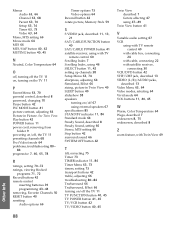
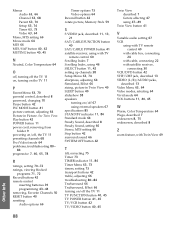
...TV 11 on, turning on the TV 11
P Parent Menu 63, 70
parental control, described 8 password, changing 70 Pause button 42 PIC MODE button 41 picture contrast, adjusting 64 Picture in Twin View 49 SLEEP button 40 slideshow 58 speakers
turning on/off 67 using external speakers 67 specifications 85
STAND... 64 Wega, described 7
widescreen 8, 75
widescreen, described 8
Z
zoom feature, with TV
remote ...
Similar Questions
Sony 36 Fd Trinitron Wega Won't Turn On Kv-36hs510 7 Blinks
(Posted by ghorndau 9 years ago)
Sony Fd Trinitron Wega Tv Wont Stay On Seven Blinks
(Posted by djbooeta 10 years ago)
Sony Fd Trinitron Wega Wont Turn On
(Posted by slevmoro 10 years ago)
Sony Fd Trinitron Wega..won't Turn Back On Two Blinks---b+ Over Current Protecti
Sony FD Trinitron WEGA..won't turn back on TWO Blinks---B+ over current protection (OCP) , unit goes...
Sony FD Trinitron WEGA..won't turn back on TWO Blinks---B+ over current protection (OCP) , unit goes...
(Posted by joefinnerty 11 years ago)

