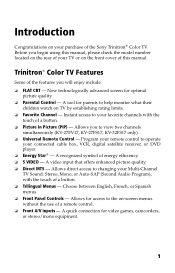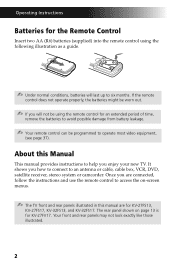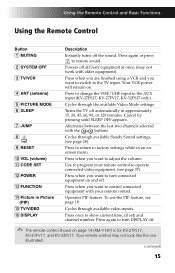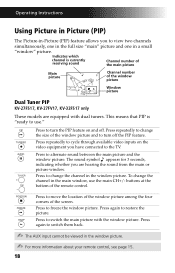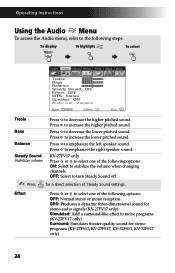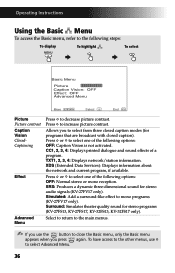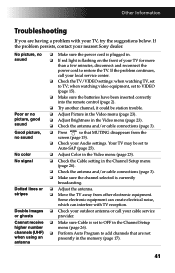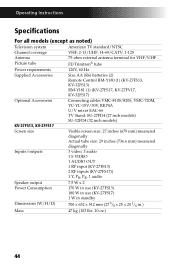Sony KV-32FS17 Support Question
Find answers below for this question about Sony KV-32FS17 - 32" Trinitron Wega.Need a Sony KV-32FS17 manual? We have 3 online manuals for this item!
Question posted by elvin1211 on August 7th, 2011
Sony Kv-32fs17
screen is blue with diagonal lines, what is happening?
Current Answers
Related Sony KV-32FS17 Manual Pages
Similar Questions
32'' Sony Trinitron Wega Flat Screen Wont Turn On
(Posted by oeloenxadwilso 9 years ago)
Sony Fd Trinitron Wega Kv-36hs510 Wont Turn On
(Posted by priyatrevin 10 years ago)
Standby Flash
My sony-wega-kv-32hs5510 has sound, no picture blinks 6 times is there a self fix that can be done?
My sony-wega-kv-32hs5510 has sound, no picture blinks 6 times is there a self fix that can be done?
(Posted by sjp9291 10 years ago)
Would Like To Hook Up Sony Trinitron Wega Tv Kv-32fv27 To Samsung Smart Bluray
Hi, I am in the process of upgrading my home entertainment system. I have an old but very good Sony ...
Hi, I am in the process of upgrading my home entertainment system. I have an old but very good Sony ...
(Posted by michaelamorese 11 years ago)
Sony Fd Trinitron Wega..won't Turn Back On Two Blinks---b+ Over Current Protecti
Sony FD Trinitron WEGA..won't turn back on TWO Blinks---B+ over current protection (OCP) , unit goes...
Sony FD Trinitron WEGA..won't turn back on TWO Blinks---B+ over current protection (OCP) , unit goes...
(Posted by joefinnerty 12 years ago)