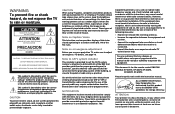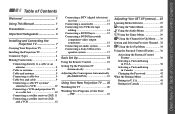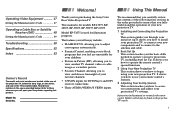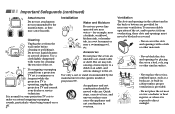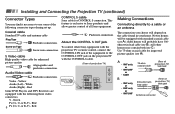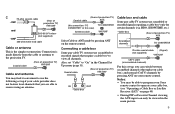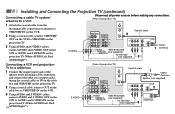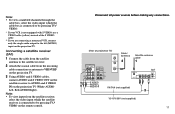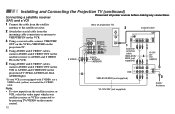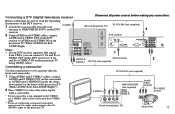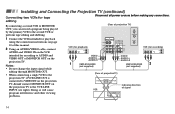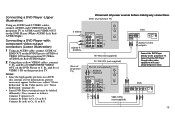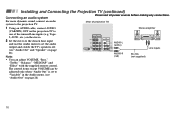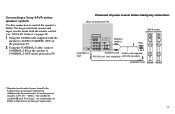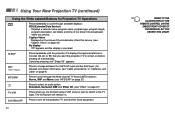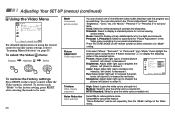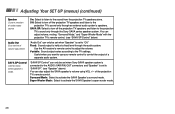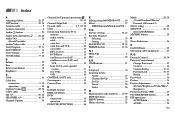Sony KP-43T75 Support Question
Find answers below for this question about Sony KP-43T75 - 43" Color Rear Video Projector.Need a Sony KP-43T75 manual? We have 3 online manuals for this item!
Question posted by cwhit on November 28th, 2012
Rear Projection Tv Sony Model Kp_43t75
the picture on our sony rear projection screen has a dull picture we cleaned the lights and the mirror on the inside of the tv which made picture to where you can see it better but picture has a red hue we checked the lights inside the red blue and green seem to have nothing wrong everything is perfect except for the red hue it doesnt have a good clear sharp picture a tv is soppose to have
Current Answers
Related Sony KP-43T75 Manual Pages
Similar Questions
Sony Color Rear Video Projector Tv Is There A Code For Universal Remote?
is there a code to program TV with universal remote?
is there a code to program TV with universal remote?
(Posted by rrodriquez433 8 years ago)
Sony Color Rear Video Projector Television
what is the resal value today of the Sony color rear video projector television model #KP-61V85
what is the resal value today of the Sony color rear video projector television model #KP-61V85
(Posted by Anonymous-116122 10 years ago)
I Replaced My Lamp In My Tv But It Doesent Have A Clear Bright Picture,
My Tv Model Is Sony Kdf-55e2000. I Replaced The Bulb In My Tv But It Doesnt Have A Clear Picture, Ho...
My Tv Model Is Sony Kdf-55e2000. I Replaced The Bulb In My Tv But It Doesnt Have A Clear Picture, Ho...
(Posted by darleneblank65 11 years ago)
How To Replace Lamp On Sonykp-43t70.
Need step by step instructions on how to replace lamp on Sony TV Model # KP-43T70 and What lamp repl...
Need step by step instructions on how to replace lamp on Sony TV Model # KP-43T70 and What lamp repl...
(Posted by rodrijom 11 years ago)
Lamp,bulb
what is the serial number for the lamp and is it easy to replace?
what is the serial number for the lamp and is it easy to replace?
(Posted by sonsandrew 12 years ago)