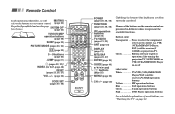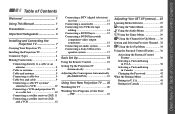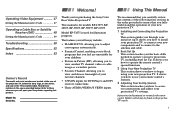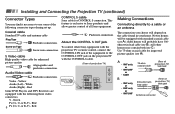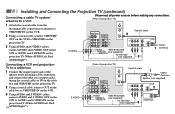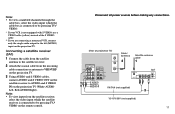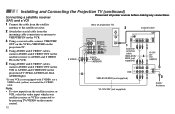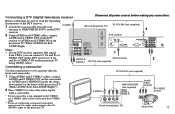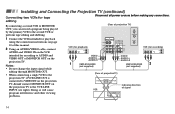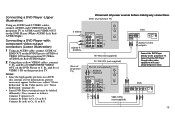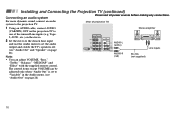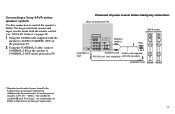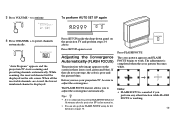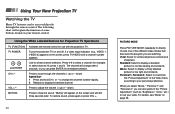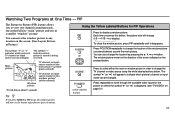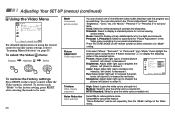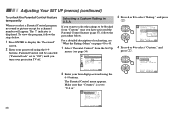Sony KP-43T75 Support Question
Find answers below for this question about Sony KP-43T75 - 43" Color Rear Video Projector.Need a Sony KP-43T75 manual? We have 3 online manuals for this item!
Question posted by rodrijom on December 4th, 2012
How To Replace Lamp On Sonykp-43t70.
Current Answers
Answer #1: Posted by TVDan on December 4th, 2012 11:58 AM
Many times this old of a set will have one of the CRT's getting too weak and it will not balance with the other two, so the indicator will blink longer and longer until one day it just keeps blinking the indicator. The price of replacing a tube is too much money, if it is still available.
TV Dan
Related Sony KP-43T75 Manual Pages
Similar Questions
what is the resal value today of the Sony color rear video projector television model #KP-61V85
My Tv Model Is Sony Kdf-55e2000. I Replaced The Bulb In My Tv But It Doesnt Have A Clear Picture, Ho...
The light blinks one time every 9 to 10 seconds what does this mean?
tv was struck by lightning and has lost it's picture