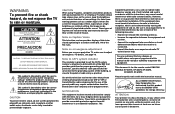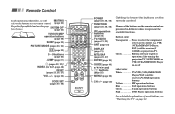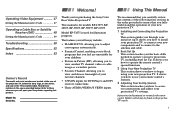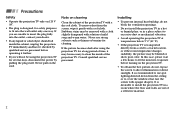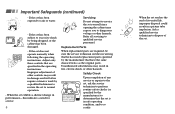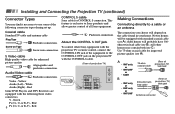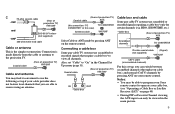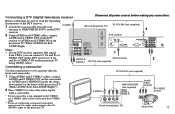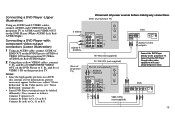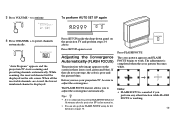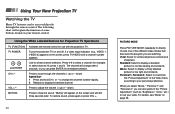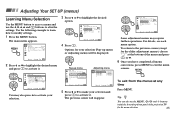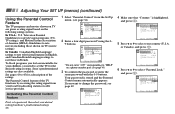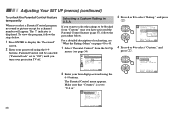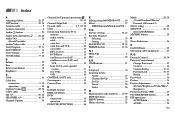Sony KP-43T75 Support Question
Find answers below for this question about Sony KP-43T75 - 43" Color Rear Video Projector.Need a Sony KP-43T75 manual? We have 3 online manuals for this item!
Question posted by darleneblank65 on February 22nd, 2013
I Replaced My Lamp In My Tv But It Doesent Have A Clear Bright Picture,
Current Answers
Answer #1: Posted by tintinb on March 4th, 2013 7:45 PM
http://www.helpowl.com/manuals/Sony/KP43T75/59784
If you have more questions, please don't hesitate to ask here at HelpOwl. Experts here are always willing to answer your questions to the best of our knowledge and expertise.
Regards,
Tintin
Related Sony KP-43T75 Manual Pages
Similar Questions
is there a code to program TV with universal remote?
diagram
Need step by step instructions on how to replace lamp on Sony TV Model # KP-43T70 and What lamp repl...
the picture on our sony rear projection screen has a dull picture we cleaned the lights and the mi...
what is the serial number for the lamp and is it easy to replace?