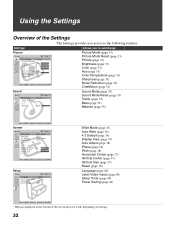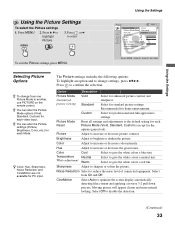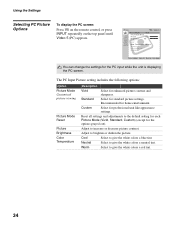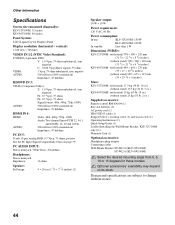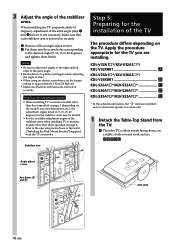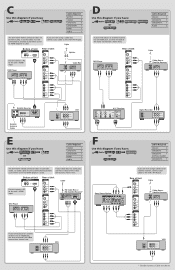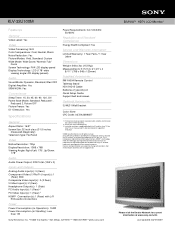Sony KLV-32U100M Support Question
Find answers below for this question about Sony KLV-32U100M - Bravia Hdtv Lcd Monitor.Need a Sony KLV-32U100M manual? We have 7 online manuals for this item!
Question posted by kirbyrattan20 on June 18th, 2016
My Klv32u100m Monitor Has A Color Line On The Screen What Is The Cause For That
Current Answers
Answer #1: Posted by BusterDoogen on June 18th, 2016 11:44 AM
I hope this is helpful to you!
Please respond to my effort to provide you with the best possible solution by using the "Acceptable Solution" and/or the "Helpful" buttons when the answer has proven to be helpful. Please feel free to submit further info for your question, if a solution was not provided. I appreciate the opportunity to serve you!
Related Sony KLV-32U100M Manual Pages
Similar Questions
I have a Sony Bravia TV LCD works perfect 40ex500. I have only one channel that has audio only. How ...
This tv was working perfect, then the next time I turned it on, there is colored lines running up th...
Multiple color lines appera in the corners and center of the screen. What is the fix for this proble...