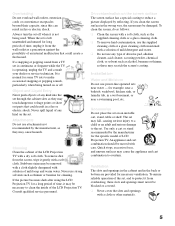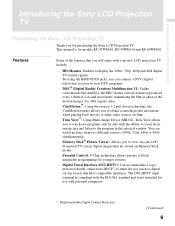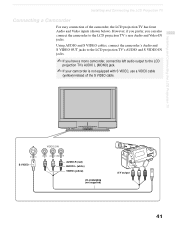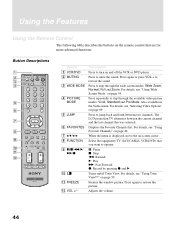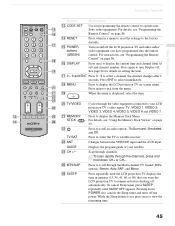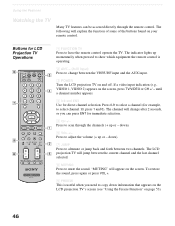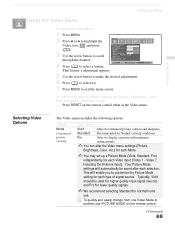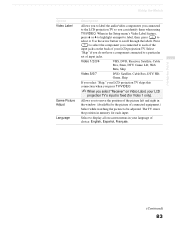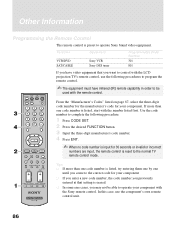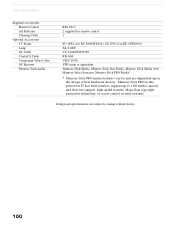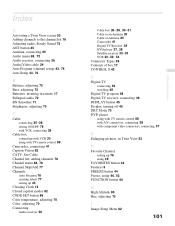Sony KF-42WE610 Support Question
Find answers below for this question about Sony KF-42WE610 - 42" Rear Projection TV.Need a Sony KF-42WE610 manual? We have 1 online manual for this item!
Question posted by mattellis2 on November 27th, 2015
'video #' Displays In Top Left Of Screen; Wont Turn Off
I helping the parents who pushed " the wrong button" on the remote and cant get ,"Video 6" to turn off. Cant find specifics in the manual and the display button on the RM-Y913 doesnt seem to do anything.(maybe broke?)
Current Answers
Answer #1: Posted by TommyKervz on November 28th, 2015 12:59 AM
Press DISPLAY button on the supplied remote control to turn OFF the channel number display
OR Try How a power reset if still unresolved please click here and follow the instructions
Related Sony KF-42WE610 Manual Pages
Similar Questions
Sony Tv Model Kf-42we610 Wont Turn On Red Light Blinks 6 Times
(Posted by ram1sb 9 years ago)
Sony Grand Wega Kdf-55e2000 55-inch 3lcd Rear Projection Television Why Is It
so dark
so dark
(Posted by rdelesalleh 10 years ago)
Sony Fs57m91 Rear Projection Television.
My Sony television, when powered on, goes to standby mode with led blinking thrice before repearing ...
My Sony television, when powered on, goes to standby mode with led blinking thrice before repearing ...
(Posted by rhljain 11 years ago)
Lcd Projector With Dull Picture
we have a lcd projection tv model kf42we610 with a bad picture. how do i fix it?
we have a lcd projection tv model kf42we610 with a bad picture. how do i fix it?
(Posted by e3rdpicasso 12 years ago)