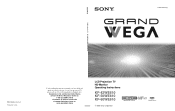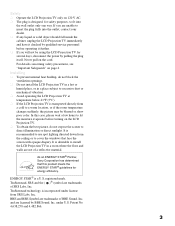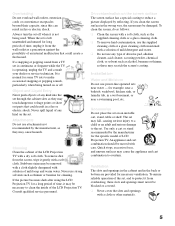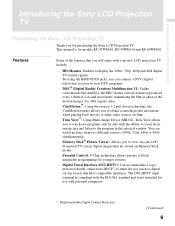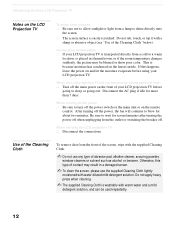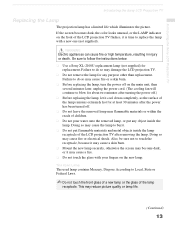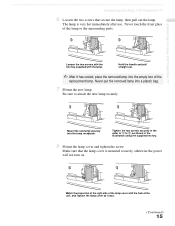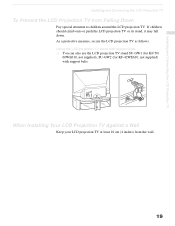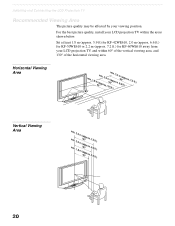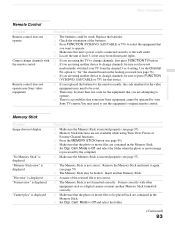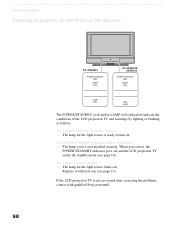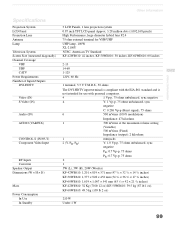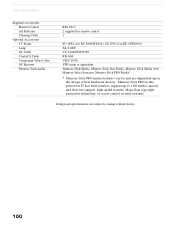Sony KF-42WE610 Support Question
Find answers below for this question about Sony KF-42WE610 - 42" Rear Projection TV.Need a Sony KF-42WE610 manual? We have 1 online manual for this item!
Question posted by ram1sb on June 4th, 2014
Sony Tv Model Kf-42we610 Wont Turn On Red Light Blinks 6 Times
The person who posted this question about this Sony product did not include a detailed explanation. Please use the "Request More Information" button to the right if more details would help you to answer this question.
Current Answers
Related Sony KF-42WE610 Manual Pages
Similar Questions
Standby Light Blinks Three Times
i just replaced the bulb on the tv and all i get is 3 blinkiing standby lights
i just replaced the bulb on the tv and all i get is 3 blinkiing standby lights
(Posted by cgindhart5472 9 years ago)
My Sony Wega Kf-60we610 Wont Turn On Just Blinks Six Times
(Posted by usmarafar 9 years ago)
My Sony Kf-42we610 Red Light Blinks Five Times
(Posted by Anonymous-102799 11 years ago)
Sony Kdf-50e3000 Television Red Light Blinks 6 Times, No Sound , No Picture
Sony KDF-50E3000 Television RED LIGHT BLINKS 6 TIMES, NO SOUND , NO PICTURE
Sony KDF-50E3000 Television RED LIGHT BLINKS 6 TIMES, NO SOUND , NO PICTURE
(Posted by CHAZS125 11 years ago)