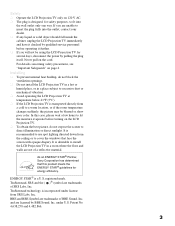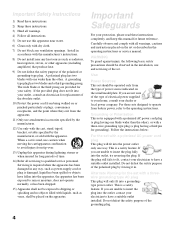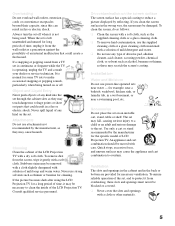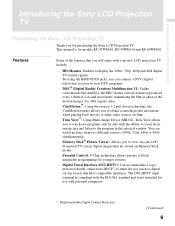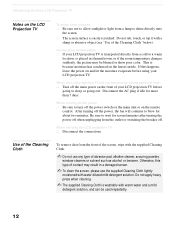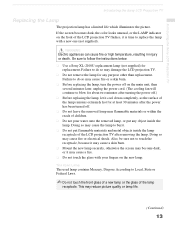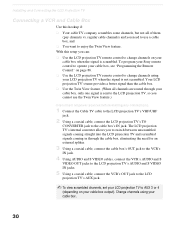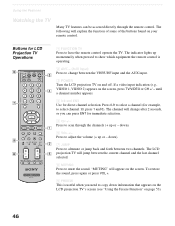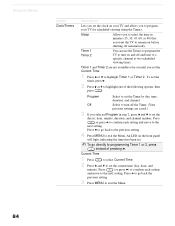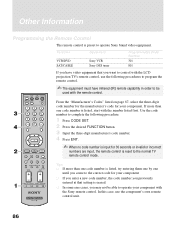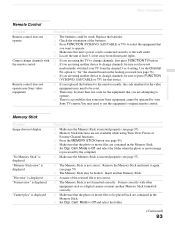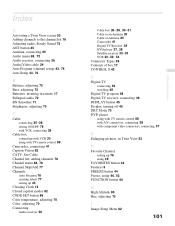Sony KF-42WE610 Support Question
Find answers below for this question about Sony KF-42WE610 - 42" Rear Projection TV.Need a Sony KF-42WE610 manual? We have 1 online manual for this item!
Question posted by cdchristianson on February 12th, 2012
I Have No Picture When I Turn The Power On And I Hear A Clicking Noise
I have no picture but hear a clicking noise coming from inside the tv. Befor this happened the picture used to be yellowish until it warmed up. I'm hoping it requires a simple lamp replacement.
Current Answers
Related Sony KF-42WE610 Manual Pages
Similar Questions
'video #' Displays In Top Left Of Screen; Wont Turn Off
I helping the parents who pushed " the wrong button" on the remote and cant get ,"Video 6" to turn o...
I helping the parents who pushed " the wrong button" on the remote and cant get ,"Video 6" to turn o...
(Posted by mattellis2 8 years ago)
How To Open Front Panel Of Sony Trusurround By Srs Wega Engine Model Kf-42we610
lamp replacement
lamp replacement
(Posted by pipebigja 9 years ago)
Sony Grand Wega Kdf-55e2000 55-inch 3lcd Rear Projection Television Why Is It
so dark
so dark
(Posted by rdelesalleh 10 years ago)
Sony Fs57m91 Rear Projection Television.
My Sony television, when powered on, goes to standby mode with led blinking thrice before repearing ...
My Sony television, when powered on, goes to standby mode with led blinking thrice before repearing ...
(Posted by rhljain 11 years ago)
Lcd Projector With Dull Picture
we have a lcd projection tv model kf42we610 with a bad picture. how do i fix it?
we have a lcd projection tv model kf42we610 with a bad picture. how do i fix it?
(Posted by e3rdpicasso 12 years ago)