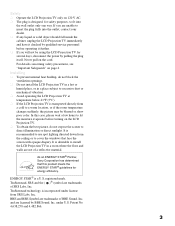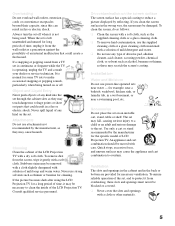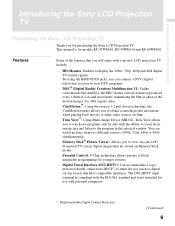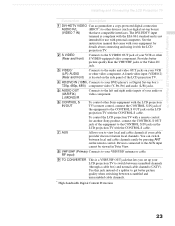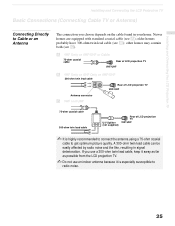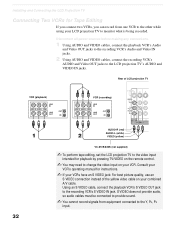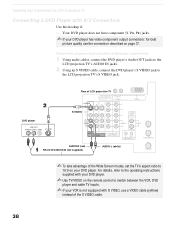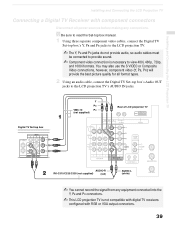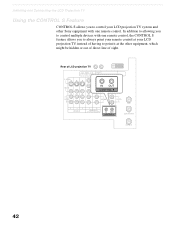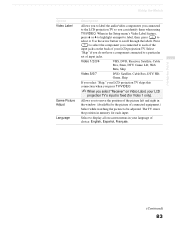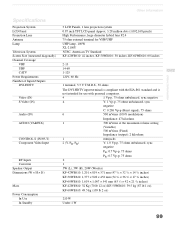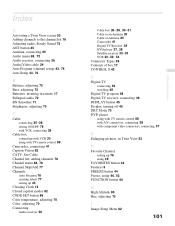Sony KF-42WE610 Support Question
Find answers below for this question about Sony KF-42WE610 - 42" Rear Projection TV.Need a Sony KF-42WE610 manual? We have 1 online manual for this item!
Question posted by ponpon on December 6th, 2011
Picture Problem
Current Answers
Answer #1: Posted by TVDan on December 18th, 2011 3:44 PM
and this error should shut the TV down, so the fact that the TV stays on and has audio is different.
The no picture could be the lamp, so you should pull it out and look for obvious damage. While you have the lamp door off also look for any warping due to excessive heat. If it's melted then contact Sony for evaluation and options.
TV Dan
Related Sony KF-42WE610 Manual Pages
Similar Questions
My Sony television, when powered on, goes to standby mode with led blinking thrice before repearing ...
why after my tv is on for 5 min the blinking red light comes on in the fron and the picture starts j...
we have a lcd projection tv model kf42we610 with a bad picture. how do i fix it?