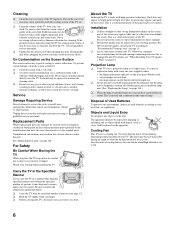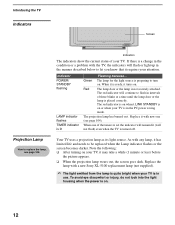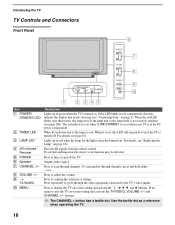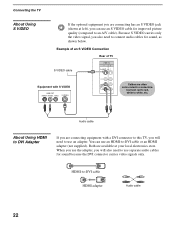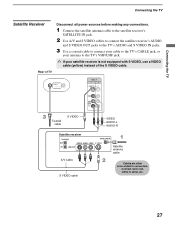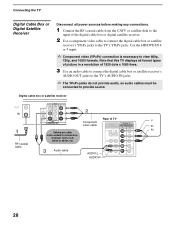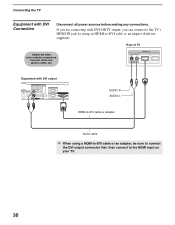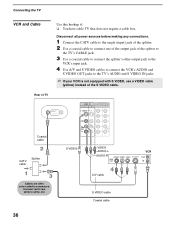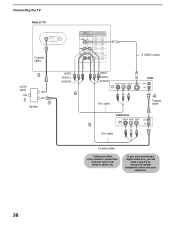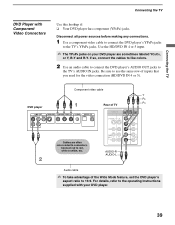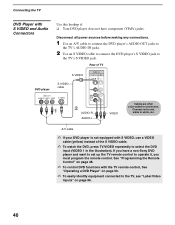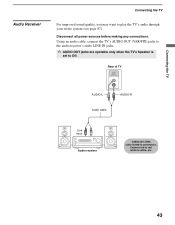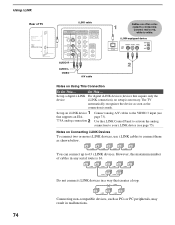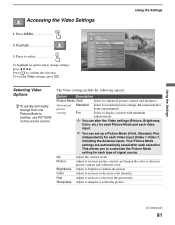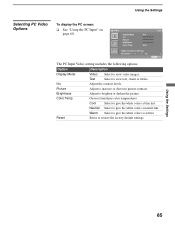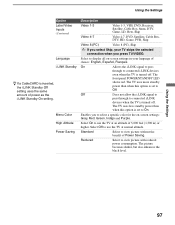Sony KDS-R60XBR1 Support Question
Find answers below for this question about Sony KDS-R60XBR1 - 60" Rear Projection TV.Need a Sony KDS-R60XBR1 manual? We have 1 online manual for this item!
Question posted by les87618 on January 21st, 2013
Lost The Red Color On The Tv.too Much Green Quick Fix?
The person who posted this question about this Sony product did not include a detailed explanation. Please use the "Request More Information" button to the right if more details would help you to answer this question.
Current Answers
Related Sony KDS-R60XBR1 Manual Pages
Similar Questions
Replacement Rear Projection Color Tv.
i need to replace the rear projection glass in my Sony color big screen TV. Model # KP-43T90. where ...
i need to replace the rear projection glass in my Sony color big screen TV. Model # KP-43T90. where ...
(Posted by Shianne79 7 years ago)
How Do You Switch The Tv Antenna Off On A 60 Inch Sony Kds R60xbr1 Tv
Won't to kno how to switch from antenna to cable on the television can't do it
Won't to kno how to switch from antenna to cable on the television can't do it
(Posted by chezallen 9 years ago)
Sony Wega Tv Wont Turn On Kds-r60xbr1 Red Light
(Posted by mojoh 10 years ago)
Light Blinks 12 Green Then 4 Red What Does This Indicate
(Posted by yuccadale 12 years ago)
Turs On But In Red Color .the Imagines Look Red
the tv are work but the imagines are in red color
the tv are work but the imagines are in red color
(Posted by jhlopezor 12 years ago)