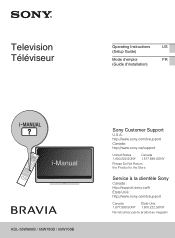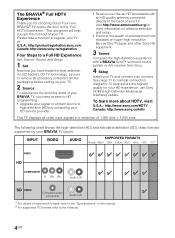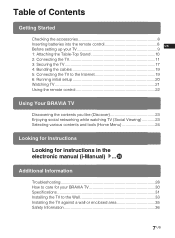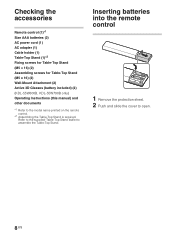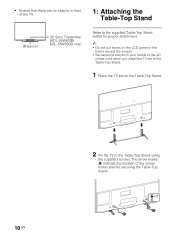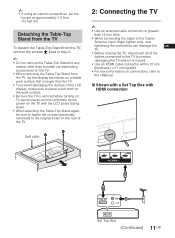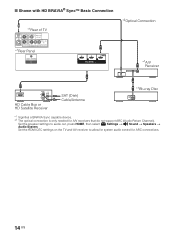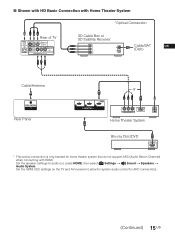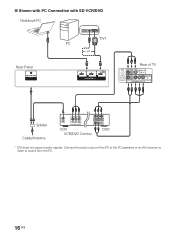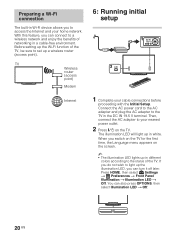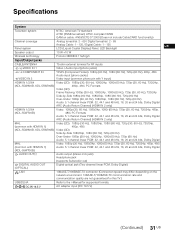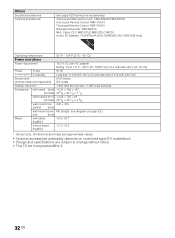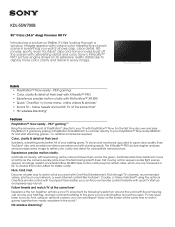Sony KDL-55W700B Support Question
Find answers below for this question about Sony KDL-55W700B.Need a Sony KDL-55W700B manual? We have 3 online manuals for this item!
Question posted by Smallmouthbass144 on December 8th, 2014
Connecting To Wifi
Current Answers
Answer #1: Posted by BusterDoogen on December 8th, 2014 10:49 AM
I hope this is helpful to you!
Please respond to my effort to provide you with the best possible solution by using the "Acceptable Solution" and/or the "Helpful" buttons when the answer has proven to be helpful. Please feel free to submit further info for your question, if a solution was not provided. I appreciate the opportunity to serve you!
Related Sony KDL-55W700B Manual Pages
Similar Questions
Where can I get a stand for a Sony KDL-40VL130 TV to replace the one that came with it? I would like...
Where can I get a replacement stand for a Sony KDL-32M4000 TV?
I have a Sony KDL-40SL150 tv. Ihad it mounted on the wall from the time I bought it but now I want t...
I took my flashdrive out too early on my Sony Bravia KDL-46v5100 tv while I was updating it and now ...