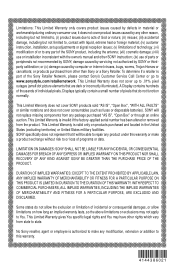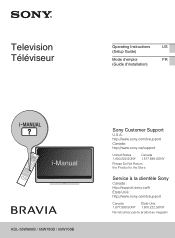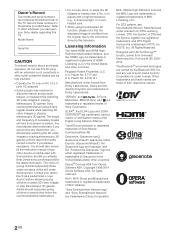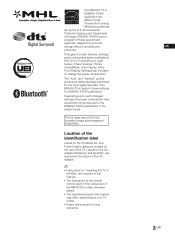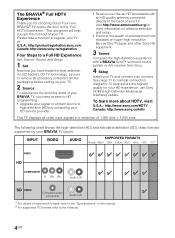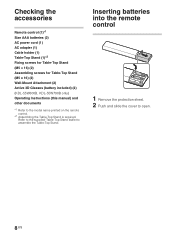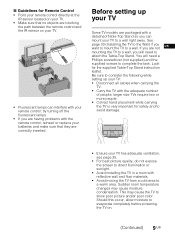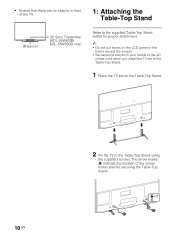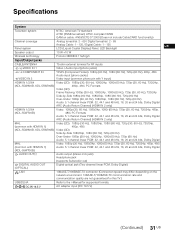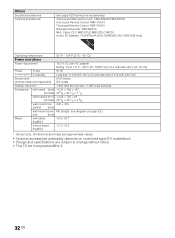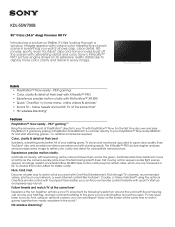Sony KDL-55W700B Support Question
Find answers below for this question about Sony KDL-55W700B.Need a Sony KDL-55W700B manual? We have 3 online manuals for this item!
Question posted by anita92024 on July 4th, 2015
Where Is The Usb Port Or Ports Located On The Sony Kdl 55w 700b Set?
Current Answers
Answer #1: Posted by BusterDoogen on July 4th, 2015 9:06 AM
I hope this is helpful to you!
Please respond to my effort to provide you with the best possible solution by using the "Acceptable Solution" and/or the "Helpful" buttons when the answer has proven to be helpful. Please feel free to submit further info for your question, if a solution was not provided. I appreciate the opportunity to serve you!
Related Sony KDL-55W700B Manual Pages
Similar Questions
Have a bit of a problem with picture on my Sony 55W700B. It's sometimes too red, or too yellow. Face...
How do I operate the slide-show facility via the USB port using a flash drive input
Does this TV have USB ports? And if yes - then where are they located?