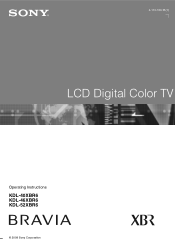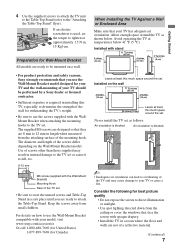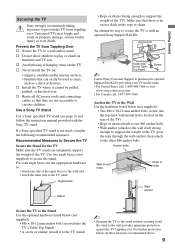Sony KDL-52XBR6 Support Question
Find answers below for this question about Sony KDL-52XBR6 - 52" LCD TV.Need a Sony KDL-52XBR6 manual? We have 1 online manual for this item!
Question posted by moniciaramella on October 30th, 2022
Base Sony Kdl Stand Sony Kdl-52xbr6 Base / Stand (screws Included
Current Answers
Answer #1: Posted by SonuKumar on October 30th, 2022 9:35 AM
https://www.replacementscrews.com/stand-screws-for-sony-kdl-52xbr6
https://www.replaceyourbase.net/sony-kdl-46xbr6-stand-base-ml-3/
Please respond to my effort to provide you with the best possible solution by using the "Acceptable Solution" and/or the "Helpful" buttons when the answer has proven to be helpful.
Regards,
Sonu
Your search handyman for all e-support needs!!
Answer #2: Posted by Odin on October 30th, 2022 9:06 AM
Hope this is useful. Please don't forget to click the Accept This Answer button if you do accept it. My aim is to provide reliable helpful answers, not just a lot of them. See https://www.helpowl.com/profile/Odin.
Related Sony KDL-52XBR6 Manual Pages
Similar Questions
My Sony LCD TV won't turn on and the stand by light flashes 14 times pauses then repeats. If I unplu...