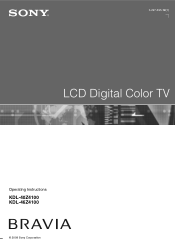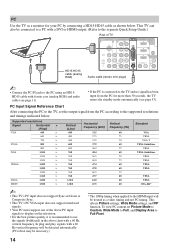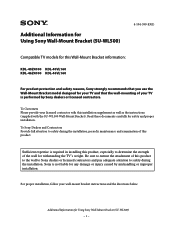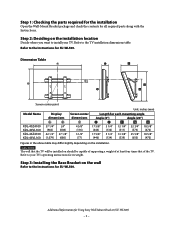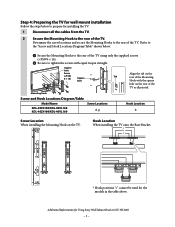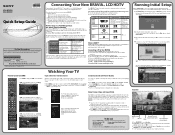Sony KDL-46Z4100/S Support Question
Find answers below for this question about Sony KDL-46Z4100/S - Bravia Z Series Lcd Television.Need a Sony KDL-46Z4100/S manual? We have 9 online manuals for this item!
Question posted by ththr on July 10th, 2014
Kdl-46z4100 Does Not Go Into Standby
The person who posted this question about this Sony product did not include a detailed explanation. Please use the "Request More Information" button to the right if more details would help you to answer this question.
Current Answers
Related Sony KDL-46Z4100/S Manual Pages
Similar Questions
How To Connect To The Internet
how to connect the Sony KDL 46S4100 to the internet
how to connect the Sony KDL 46S4100 to the internet
(Posted by wadefuller22 2 years ago)
Sony Bravia Kdl32l4000 32' Lcd Tv
i brought this tv from a friend and it had no remote would i be able to get a universal 1 and will i...
i brought this tv from a friend and it had no remote would i be able to get a universal 1 and will i...
(Posted by richardhall33 9 years ago)
How Do I Do A Hard Reset On My Sony Bravia 46 Inch Lcd Kdl 46s4100
(Posted by joMonice 9 years ago)
Where Do I Connect My Coax Cable For My Sony Bravia L-series Kdl-32l5000
32-inch 720p lcd hdtv
32-inch 720p lcd hdtv
(Posted by bedamb 10 years ago)
I Have A Bx300 Series Lcd, My Son Plugged The Av(red, Yellow, White) Lead Into
220V power supply, immediately the TV turns to standby mode & red light starts blinking few time...
220V power supply, immediately the TV turns to standby mode & red light starts blinking few time...
(Posted by mrnawed 11 years ago)