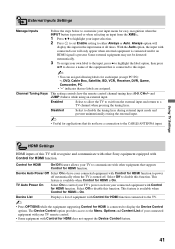Sony KDL-46W4100 Support Question
Find answers below for this question about Sony KDL-46W4100 - 46" LCD TV.Need a Sony KDL-46W4100 manual? We have 1 online manual for this item!
Question posted by tiffmmmsa on July 9th, 2014
How To Use Pip On Sony 46w4100
The person who posted this question about this Sony product did not include a detailed explanation. Please use the "Request More Information" button to the right if more details would help you to answer this question.
Current Answers
Related Sony KDL-46W4100 Manual Pages
Similar Questions
Where Was Sony Kdl-46w4100 Manufactured
(Posted by laxmmazze 9 years ago)
Kdl 46w4100
DO YOU SELL THAT TV? PLZ LET ME KNOW ONE MORE THING I'M LIVING IN TORONTO CANADA IF YOU SELL IT, ...
DO YOU SELL THAT TV? PLZ LET ME KNOW ONE MORE THING I'M LIVING IN TORONTO CANADA IF YOU SELL IT, ...
(Posted by coke9508 11 years ago)
What Panel Is Used In The 46 Hx701 Tv. 8 Bit Or 10 Bit. Thks
(Posted by cbwork55 12 years ago)
Thin Blue Vertical Line On Sony Bravia Kdl-46w4100
I have a thin blue vertical line on the left side of my Sony Bravia kdl-46w4100 LCD TV. It only show...
I have a thin blue vertical line on the left side of my Sony Bravia kdl-46w4100 LCD TV. It only show...
(Posted by azwill18 12 years ago)
My Sony Lcd Tv Won't Turn On And The Stand By Light Flashes 14 Times.
My Sony LCD TV won't turn on and the stand by light flashes 14 times pauses then repeats. If I unplu...
My Sony LCD TV won't turn on and the stand by light flashes 14 times pauses then repeats. If I unplu...
(Posted by ShawnGlass 12 years ago)