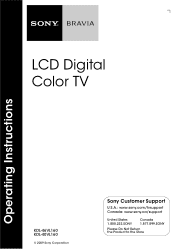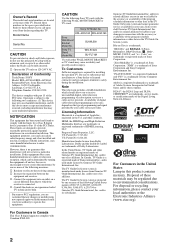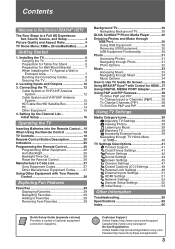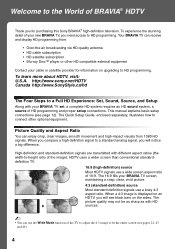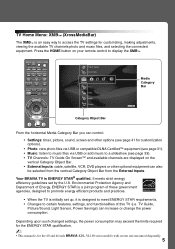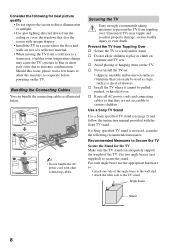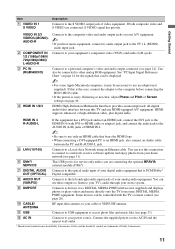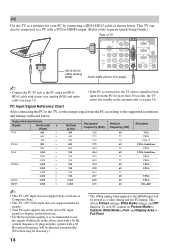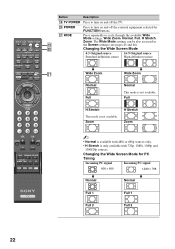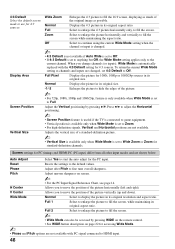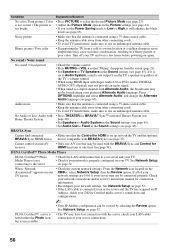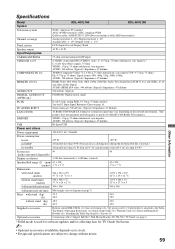Sony KDL46VL160 Support Question
Find answers below for this question about Sony KDL46VL160 - 46" LCD TV.Need a Sony KDL46VL160 manual? We have 1 online manual for this item!
Question posted by cdiaz on February 21st, 2012
Half Of My Screen Has Turner Dark Cloud
I have a Sony LCD KDL46VL160 and the right side of the screen went Black?
Current Answers
Answer #1: Posted by TVDan on February 21st, 2012 6:25 PM
I'm pretty sure this is a bad panel, place a hand on each top corner of the TV, and push with one hand and pull with the other. Watching the screen for changes. You will likely see it either get worse or maybe even go good temporarily. This is evidence that the panel has connection problems and the repair will exceed $2000 if the panel was still available. Maybe you should call Sony and see if they will give you an offer on a new set. http://esupport.sony.com/US/perl/select-system.pl?DIRECTOR=CONTACT
TV Dan
Related Sony KDL46VL160 Manual Pages
Similar Questions
Why Does My Tv Periodically Loses Power And The Screen Turns Black? I
My TV is losing power,the power saver light comes on the screen and I have it on the off modeThe scr...
My TV is losing power,the power saver light comes on the screen and I have it on the off modeThe scr...
(Posted by mmarkus 8 years ago)
What Could Make A Sony Bravia Kdl-46vl160 Screen Fuzzy And Dark On One Side
(Posted by Slescki 9 years ago)
Black Cloud On One Half Screen
(Posted by lucycaustin 12 years ago)
Kdl 46vl160 Is Dark On Right Side What Causes This Truble
(Posted by rawstrom 12 years ago)