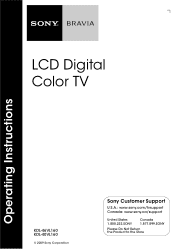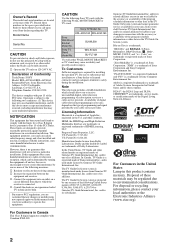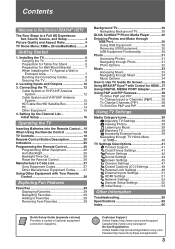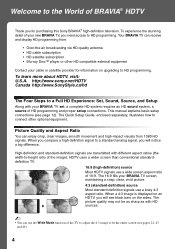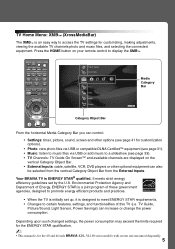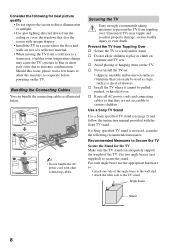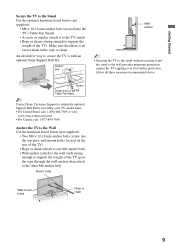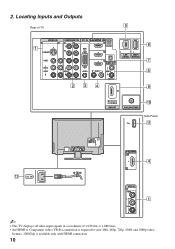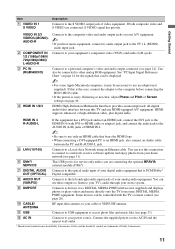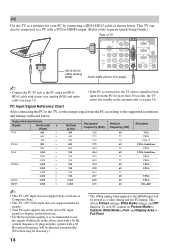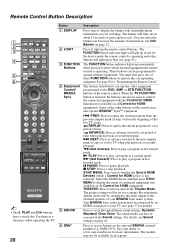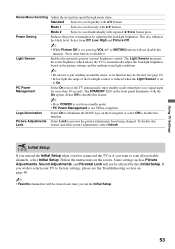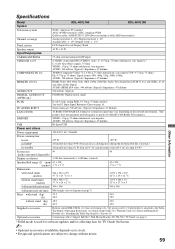Sony KDL46VL160 Support Question
Find answers below for this question about Sony KDL46VL160 - 46" LCD TV.Need a Sony KDL46VL160 manual? We have 1 online manual for this item!
Question posted by Jbyt on May 12th, 2014
Is There A Sony Kdl46vl160 Recall
The person who posted this question about this Sony product did not include a detailed explanation. Please use the "Request More Information" button to the right if more details would help you to answer this question.
Current Answers
Related Sony KDL46VL160 Manual Pages
Similar Questions
How To Repair Lcd Tv Power Supply Sony Model Kdl-52s4100
(Posted by me1Tom 9 years ago)
How Do I Adjust The Brightness Of My Sony Bravia Tv, Without Its Remote.
How do I adjust the brightness of my Sony Bravia TV (KDL46VL160) with having the Sony remote that ca...
How do I adjust the brightness of my Sony Bravia TV (KDL46VL160) with having the Sony remote that ca...
(Posted by mdhankin 10 years ago)
I Have Two Sony Bravia Lcd Tvs, 46', One Half The Screen Dark, The Other Complet
One of the TVs has the right side of the screen dark, the other is completely dark, but in both of t...
One of the TVs has the right side of the screen dark, the other is completely dark, but in both of t...
(Posted by albertofeliz 11 years ago)
My Sony Lcd Tv Won't Turn On And The Stand By Light Flashes 14 Times.
My Sony LCD TV won't turn on and the stand by light flashes 14 times pauses then repeats. If I unplu...
My Sony LCD TV won't turn on and the stand by light flashes 14 times pauses then repeats. If I unplu...
(Posted by ShawnGlass 12 years ago)