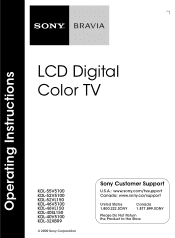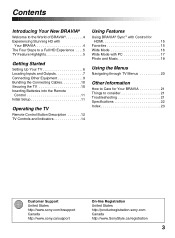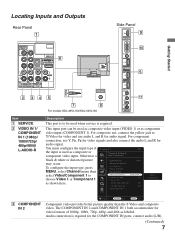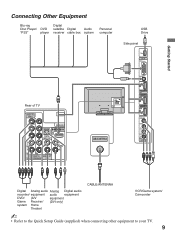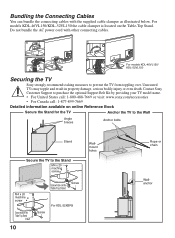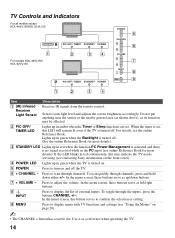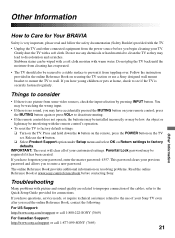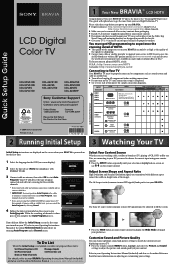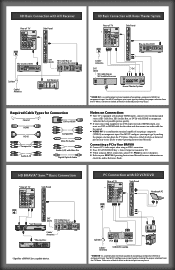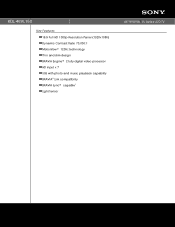Sony KDL-46VL150 Support Question
Find answers below for this question about Sony KDL-46VL150 - 40" Bravia Vl Series Lcd Tv.Need a Sony KDL-46VL150 manual? We have 6 online manuals for this item!
Question posted by lancebenson827 on August 20th, 2015
Kdl40sl150 6 Blinks Intermitting Cuts Off
Current Answers
Answer #1: Posted by BusterDoogen on August 20th, 2015 4:57 PM
I hope this is helpful to you!
Please respond to my effort to provide you with the best possible solution by using the "Acceptable Solution" and/or the "Helpful" buttons when the answer has proven to be helpful. Please feel free to submit further info for your question, if a solution was not provided. I appreciate the opportunity to serve you!
Related Sony KDL-46VL150 Manual Pages
Similar Questions
i brought this tv from a friend and it had no remote would i be able to get a universal 1 and will i...
Hi, My Sony Bravia LCD TV, Model #KDL 46NX800 has a red standby light that blinks 5x. It pauses an...