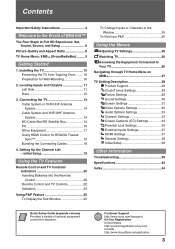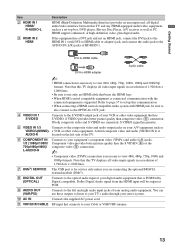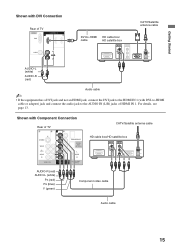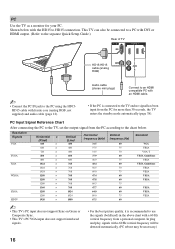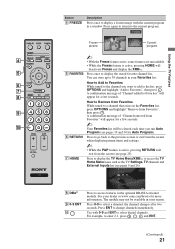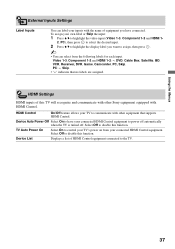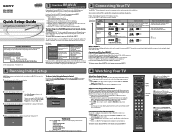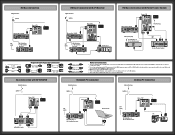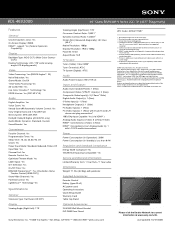Sony KDL-46V3000 Support Question
Find answers below for this question about Sony KDL-46V3000 - 46" Bravia V Series Full Hd 1080p Lcd Hdtv.Need a Sony KDL-46V3000 manual? We have 10 online manuals for this item!
Question posted by venkatreddyavr6268 on August 16th, 2014
Why It Is Not Supporting Hd Videos
i cant see hd 1080p videos
Current Answers
Answer #1: Posted by TommyKervz on August 16th, 2014 4:12 AM
Related Sony KDL-46V3000 Manual Pages
Similar Questions
Blinks 5 Times No Picture No Sound
(Posted by joecarnish 9 years ago)
How Much Does A Sony Bravia Kdl-46v3000 46 Inch Tv Weigh
(Posted by jesmana 9 years ago)
Where Do I Connect My Coax Cable For My Sony Bravia L-series Kdl-32l5000
32-inch 720p lcd hdtv
32-inch 720p lcd hdtv
(Posted by bedamb 10 years ago)
Sony Bravia Kdl-46v3000
I need the tv stand base, any ideas? Or what is the part number?
I need the tv stand base, any ideas? Or what is the part number?
(Posted by lbrady2 12 years ago)
Sony Kdl-46wl135 46' Bravia
Distorted Picture
When first turned on every morning the picture is ghosting on the left hand side with lines running ...
When first turned on every morning the picture is ghosting on the left hand side with lines running ...
(Posted by rosieripel 13 years ago)