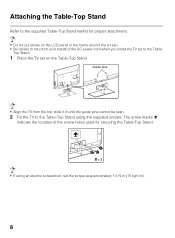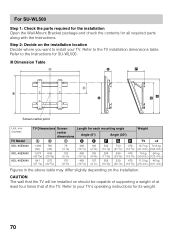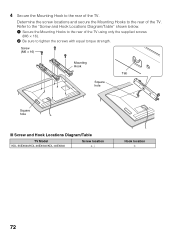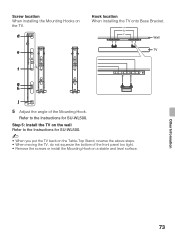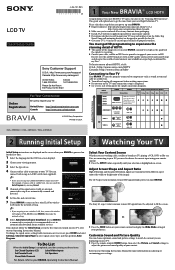Sony KDL46EX640 Support Question
Find answers below for this question about Sony KDL46EX640.Need a Sony KDL46EX640 manual? We have 6 online manuals for this item!
Question posted by Amirali on July 18th, 2013
Can I Install Netflix On This Tv In The Uk
The person who posted this question about this Sony product did not include a detailed explanation. Please use the "Request More Information" button to the right if more details would help you to answer this question.
Current Answers
Related Sony KDL46EX640 Manual Pages
Similar Questions
I'm Looking For The Serial#for Sony Lcd Flat Panel Tv.model Is Kdl32xbr6
(Posted by gerthou2005 10 years ago)
46' Led Kdl46ex640 What Is The Contrast Ratio Of The Display Image (ie:1mm - 1)
(Posted by greyhounds236 11 years ago)
Kdl46ex640 Vs Kdl46ex645
What is the differenct in sony Kdl46ex640 and sony KDL46EX645?
What is the differenct in sony Kdl46ex640 and sony KDL46EX645?
(Posted by tom79339 11 years ago)
How To Install The Tv To The Stand
I just bought the sony 40 BX421 and i need help how to install the tv to the stand
I just bought the sony 40 BX421 and i need help how to install the tv to the stand
(Posted by ndabestani 12 years ago)