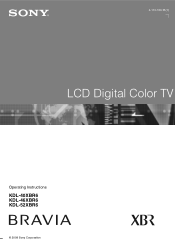Sony KDL-40XBR6 Support Question
Find answers below for this question about Sony KDL-40XBR6 - 40" LCD TV.Need a Sony KDL-40XBR6 manual? We have 1 online manual for this item!
Question posted by dubblejd on January 31st, 2015
Need To Replace My Lcd Panel On A' Kdl40xbr6 ' Need Price & Where To Get It
The person who posted this question about this Sony product did not include a detailed explanation. Please use the "Request More Information" button to the right if more details would help you to answer this question.
Current Answers
Answer #1: Posted by TommyKervz on January 31st, 2015 11:14 PM
You can buy the the replacement part from Sony1-877-865-SONY (7669 /Sony Authorized Parts Distributors. See the link below for details
Related Sony KDL-40XBR6 Manual Pages
Similar Questions
Do You Have Replacement Lcd Screen For This Tv?
do you have replacement screen for the sony kdl-46ex500?
do you have replacement screen for the sony kdl-46ex500?
(Posted by brookdude1 6 years ago)
How To Replace Lcd Panel For Sony Kdl-40s20l1
(Posted by paualvar 10 years ago)
Where Do I Get Replacement Lcd Panel For Sony Bravia Kdl52xbr4
(Posted by Statead 10 years ago)
How To Replace Lcd Tv Fluorescent Lamp
(Posted by bsg 11 years ago)