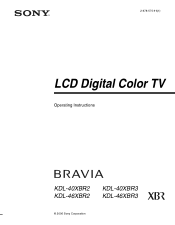Sony KDL-40XBR2 Support Question
Find answers below for this question about Sony KDL-40XBR2 - 40" LCD TV.Need a Sony KDL-40XBR2 manual? We have 1 online manual for this item!
Question posted by cyrillanewyork on October 29th, 2011
Tv Stand
Hello,
I bought a Sony KDL-40xbr2 but I installed it on the wall and threw away the stand but now i want to put it on it's respective stand. Can you please tell me where I can find one???
Cyril
Current Answers
Answer #1: Posted by TVDan on October 29th, 2011 11:19 AM
Here is the information for this NLA (no-longer-available) stand:
Part Number
X-2109-309-2
Description
BASE STAND ASSY
but you might want to try one like this: http://www.amazon.com/Premier-Mounts-PSD-TTS-Universal-Tabletop/dp/B000BQM6MI/ref=sr_1_1?ie=UTF8&qid=1302270678&sr=8-
TV Dan
Related Sony KDL-40XBR2 Manual Pages
Similar Questions
Where Can I Buy The Stand-base For A Sony Kdl-52xbr4 Flat Screen Television?
I have the TV itself, but the old owner put it on the wall and threw away the stand-base that came w...
I have the TV itself, but the old owner put it on the wall and threw away the stand-base that came w...
(Posted by drewlinkedin6 10 years ago)
Do I Need A Video Cartridge To Run The Sony Flat Panel Display ?
(Posted by crubiana 10 years ago)
I'm Looking For The Serial#for Sony Lcd Flat Panel Tv.model Is Kdl32xbr6
(Posted by gerthou2005 10 years ago)
Why Does It Say Lcd On The Back Of Kdl-46hx750 And On Its Manuals For An Led Tv
I have just bought kdl-46hx750 from asia but the sticker on the back and all the manuals have lcd ra...
I have just bought kdl-46hx750 from asia but the sticker on the back and all the manuals have lcd ra...
(Posted by alisabet 11 years ago)
Sony Kdl-40z5100 - 40' Lcd Tv - Closed Caption Not Working
I have a Sony KDL-40Z5100 - 40" LCD TV connected via HDMI to a Cablevision Scientic Atlantic Cable b...
I have a Sony KDL-40Z5100 - 40" LCD TV connected via HDMI to a Cablevision Scientic Atlantic Cable b...
(Posted by skolakowski 12 years ago)