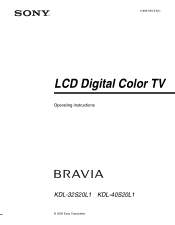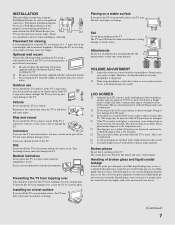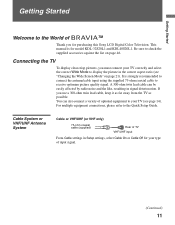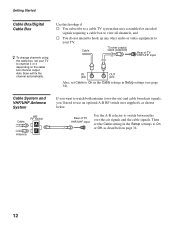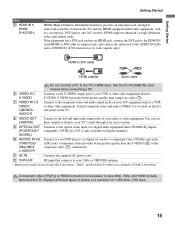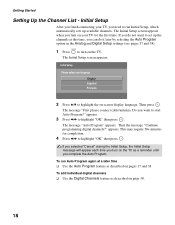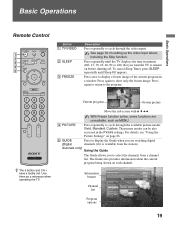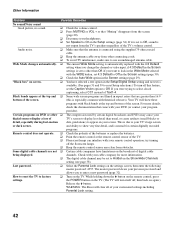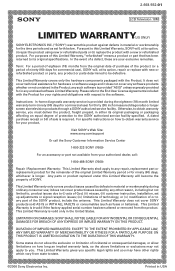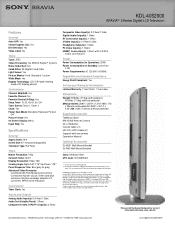Sony KDL-40S20L1 Support Question
Find answers below for this question about Sony KDL-40S20L1 - 40" Bravia S-series Digital Lcd Television.Need a Sony KDL-40S20L1 manual? We have 5 online manuals for this item!
Question posted by Melissa124 on November 26th, 2011
Release Date
When was the Sony KDL-40S20L1 released?
Current Answers
Related Sony KDL-40S20L1 Manual Pages
Similar Questions
Where Do I Connect My Coax Cable For My Sony Bravia L-series Kdl-32l5000
32-inch 720p lcd hdtv
32-inch 720p lcd hdtv
(Posted by bedamb 10 years ago)
Sony Bravia Kdl 40s2010
My sony bravia tv came on for 40 seconds then went off, the red light flashed 4 times paused then fl...
My sony bravia tv came on for 40 seconds then went off, the red light flashed 4 times paused then fl...
(Posted by tlm21775 10 years ago)
Why Does My Sony 40' Bravia Xbr Lcd Kdl-40xbr4 Tv Have A Plaid Screen Sometimes?
I had Directv for the first 4 years and it was perfect. I upgraded to HD with Dish and that's when t...
I had Directv for the first 4 years and it was perfect. I upgraded to HD with Dish and that's when t...
(Posted by terrystoy52 11 years ago)
My Tv Blinks In A Series Of 4 What Does This Mean
tv stopped working but when powered up it showes green for a few seconds then starts blinking red in...
tv stopped working but when powered up it showes green for a few seconds then starts blinking red in...
(Posted by otgis50 12 years ago)
Refresh Rate Of My Tv
trying to find out the refresh rate of my sony bravia tv KDL40S20L1
trying to find out the refresh rate of my sony bravia tv KDL40S20L1
(Posted by Anonymous-22342 13 years ago)