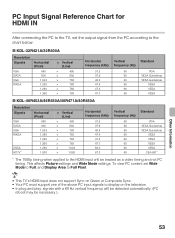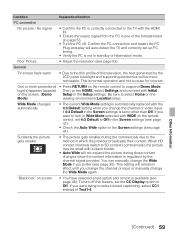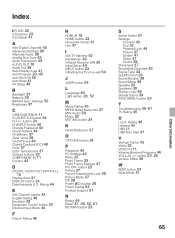Sony KDL-40R450A Support Question
Find answers below for this question about Sony KDL-40R450A.Need a Sony KDL-40R450A manual? We have 6 online manuals for this item!
Question posted by fwhausle on June 10th, 2013
Picture-in-picture Menu Option
PIP does not exist as an option when using OPTIONS button
Current Answers
Related Sony KDL-40R450A Manual Pages
Similar Questions
Menu Options
I'm having a tv volume is fixed issue on my Sony KDL-40R380B serial number 4082127. I don't have a r...
I'm having a tv volume is fixed issue on my Sony KDL-40R380B serial number 4082127. I don't have a r...
(Posted by Xavier20001112 2 years ago)
Bravia Sound Problem
when i connect my Toshiba laptop to Bravia TV via HDMI i get picture but no sound. I have tried the ...
when i connect my Toshiba laptop to Bravia TV via HDMI i get picture but no sound. I have tried the ...
(Posted by garyboeill 9 years ago)
How To Get Menu Options On Trinitron Sony Without Remote
(Posted by Help123po 9 years ago)
Where Can I Buy The Stand-base For A Sony Kdl-52xbr4 Flat Screen Television?
I have the TV itself, but the old owner put it on the wall and threw away the stand-base that came w...
I have the TV itself, but the old owner put it on the wall and threw away the stand-base that came w...
(Posted by drewlinkedin6 10 years ago)
How To Get The Best Picture Settings For A Sony Bravia Kdl-46ex710
(Posted by intepha 10 years ago)