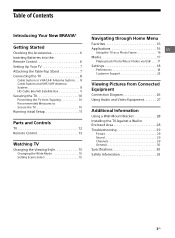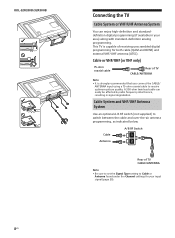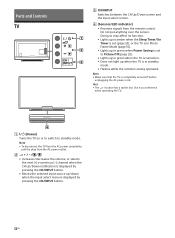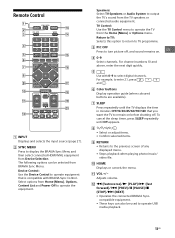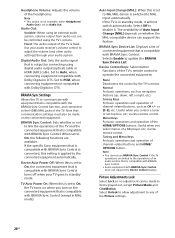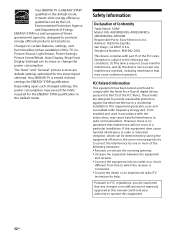Sony KDL-40R380B Support Question
Find answers below for this question about Sony KDL-40R380B.Need a Sony KDL-40R380B manual? We have 3 online manuals for this item!
Question posted by Xavier20001112 on December 13th, 2021
Menu Options
I'm having a tv volume is fixed issue on my Sony KDL-40R380B serial number 4082127. I don't have a remote for it and have no idea where the menu button is to fix the volume settings. Is there any way around this?
Current Answers
Answer #1: Posted by SonuKumar on December 14th, 2021 8:58 AM
https://www.manualslib.com/products/Sony-Bravia-Kdl-40r380b-3725858.html
https://play.google.com/store/apps/details?id=codematics.smart.sony.remote&hl=en&gl=US
Please respond to my effort to provide you with the best possible solution by using the "Acceptable Solution" and/or the "Helpful" buttons when the answer has proven to be helpful.
Regards,
Sonu
Your search handyman for all e-support needs!!
Related Sony KDL-40R380B Manual Pages
Similar Questions
About Turning On
where is the power button or is it one? Can you turn on without the remote? I have a KDL-40R380B
where is the power button or is it one? Can you turn on without the remote? I have a KDL-40R380B
(Posted by Woojames 5 years ago)
Sony Bravis Kdl-40s2030 Model Number 4008097
I i have a sony bravia kdl-40s2030 its making a beeping sound on a regular space i need elp please
I i have a sony bravia kdl-40s2030 its making a beeping sound on a regular space i need elp please
(Posted by paulfrate 8 years ago)
How Can I Repair My Television Kdl-32l504
(Posted by Bogdlui 10 years ago)
Where Can I Buy The Stand-base For A Sony Kdl-52xbr4 Flat Screen Television?
I have the TV itself, but the old owner put it on the wall and threw away the stand-base that came w...
I have the TV itself, but the old owner put it on the wall and threw away the stand-base that came w...
(Posted by drewlinkedin6 10 years ago)
I'm Looking For The Serial#for Sony Lcd Flat Panel Tv.model Is Kdl32xbr6
(Posted by gerthou2005 10 years ago)