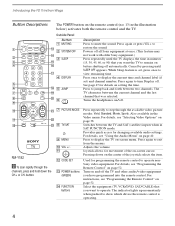Sony KV-36FV27 Support Question
Find answers below for this question about Sony KV-36FV27 - 36" Trinitron Wega.Need a Sony KV-36FV27 manual? We have 3 online manuals for this item!
Question posted by Help123po on September 19th, 2014
How To Get Menu Options On Trinitron Sony Without Remote
The person who posted this question about this Sony product did not include a detailed explanation. Please use the "Request More Information" button to the right if more details would help you to answer this question.
Current Answers
Related Sony KV-36FV27 Manual Pages
Similar Questions
32'' Sony Trinitron Wega Flat Screen Wont Turn On
(Posted by oeloenxadwilso 9 years ago)
Sony Trinitron Model # Kv 32566 How To Reset Without Remote Control
(Posted by Mrsccol 9 years ago)
How To Reset Sony Trinitron Tv Without Remote
(Posted by alvnfbit 10 years ago)
Lost Remote Control. How Do I Manage Menu On Sony Wega Tv
(Posted by huandajas 11 years ago)
Accesing Menu With Out Remote
HOW CAN I ACCESS THE MENU WITHOUT A REMOTE
HOW CAN I ACCESS THE MENU WITHOUT A REMOTE
(Posted by sanchezhof 11 years ago)