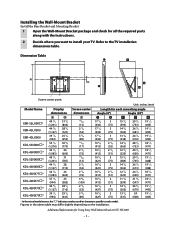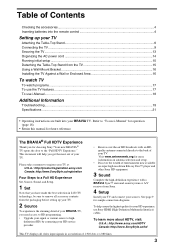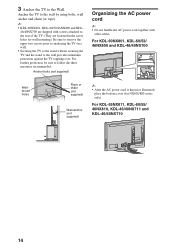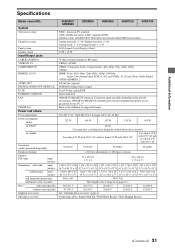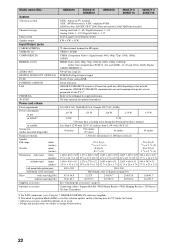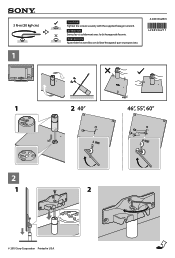Sony KDL-40NX711 Support Question
Find answers below for this question about Sony KDL-40NX711 - 40" Bravia Nx700 Series Hdtv.Need a Sony KDL-40NX711 manual? We have 7 online manuals for this item!
Question posted by piddyp on October 18th, 2014
4 Blink Troubleshoot Tip
Disconnected cable that connects T-con board to Driver board (Blue board) and plugged tv in to wall outlet, hit power. TV stayed illuminated but no picture displayed. Meaning my T-con board is okay but my Driver Board needs to be replaced?
Current Answers
Related Sony KDL-40NX711 Manual Pages
Similar Questions
Where Do I Connect My Coax Cable For My Sony Bravia L-series Kdl-32l5000
32-inch 720p lcd hdtv
32-inch 720p lcd hdtv
(Posted by bedamb 10 years ago)
Why Does My Sony 40' Bravia Xbr Lcd Kdl-40xbr4 Tv Have A Plaid Screen Sometimes?
I had Directv for the first 4 years and it was perfect. I upgraded to HD with Dish and that's when t...
I had Directv for the first 4 years and it was perfect. I upgraded to HD with Dish and that's when t...
(Posted by terrystoy52 11 years ago)
My Tv Sony Moolithic Design Keeps Displaying Ntsc Unrated.
am in Nigeria by my TV sony moolithic design keeps displaying ntsc unrated. could not watch DVD and ...
am in Nigeria by my TV sony moolithic design keeps displaying ntsc unrated. could not watch DVD and ...
(Posted by georgebrwn601 11 years ago)
Tv Sony Moolithic Design Keeps Displaying Ntsc Unrated.
am in Nigeria by my TV sony moolithic design keeps displaying ntsc unrated. so I could not watch DVD...
am in Nigeria by my TV sony moolithic design keeps displaying ntsc unrated. so I could not watch DVD...
(Posted by georgebrwn601 11 years ago)
Picture & Display Settings
What is the best picture & display settings for my 55'' Sony Bravia KDL-55HX701?
What is the best picture & display settings for my 55'' Sony Bravia KDL-55HX701?
(Posted by migr8edjbird 12 years ago)