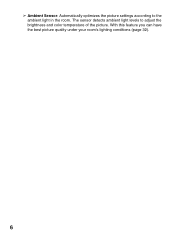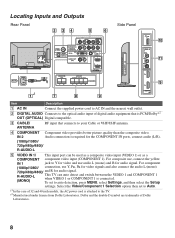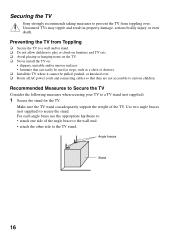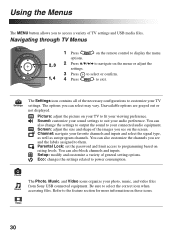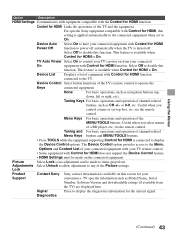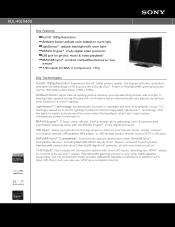Sony KDL-40EX400 Support Question
Find answers below for this question about Sony KDL-40EX400 - Bravia Ex Series Lcd Television.Need a Sony KDL-40EX400 manual? We have 8 online manuals for this item!
Question posted by dicon on June 1st, 2014
Red Light Flashes Twice On Sony Bravia 32 And Will Not Power On
The person who posted this question about this Sony product did not include a detailed explanation. Please use the "Request More Information" button to the right if more details would help you to answer this question.
Current Answers
Related Sony KDL-40EX400 Manual Pages
Similar Questions
3 Time Red Light Flashing
(Posted by cchun980 2 years ago)
Tv Turns On And Off Has 6 Red Flashing Light Turned Off. 4 Years Old
(Posted by paulhurst3434 8 years ago)
My Kdl-40ex400 Red Standby Light Blinks Two Times I Have Swaped Power And Invert
Still have the same problem suould I swap the other two or give up tv is only three years old worked...
Still have the same problem suould I swap the other two or give up tv is only three years old worked...
(Posted by frtmtt 11 years ago)
No Power To My Sony Bravia Tv Model Kdl-40ex400
Tv will not turn on with remote or manually. Tried unplugging from strip for 5 min. then plugging ba...
Tv will not turn on with remote or manually. Tried unplugging from strip for 5 min. then plugging ba...
(Posted by crow5156 11 years ago)