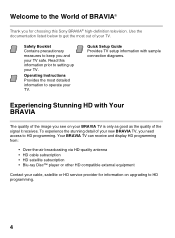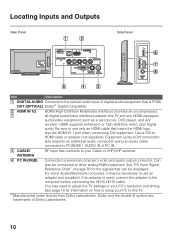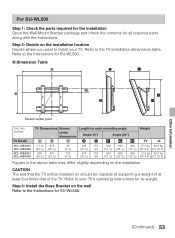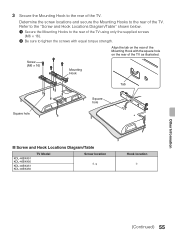Sony KDL40BX450 Support Question
Find answers below for this question about Sony KDL40BX450.Need a Sony KDL40BX450 manual? We have 1 online manual for this item!
Question posted by akellaher on December 16th, 2015
Is This Model Vesa Compatable?
Is this model VESA compatable. When I measure in the back, the configuration comes out to 300 by 300.
Current Answers
Related Sony KDL40BX450 Manual Pages
Similar Questions
I Have A Sony Tv Model # Kdl-40bx450. How Do I Use Both Hdmi
(Posted by lugnuhaseeb 9 years ago)
Where Can I Buy The Stand-base For A Sony Kdl-52xbr4 Flat Screen Television?
I have the TV itself, but the old owner put it on the wall and threw away the stand-base that came w...
I have the TV itself, but the old owner put it on the wall and threw away the stand-base that came w...
(Posted by drewlinkedin6 10 years ago)
I'm Looking For The Serial#for Sony Lcd Flat Panel Tv.model Is Kdl32xbr6
(Posted by gerthou2005 10 years ago)
No Sound On Sony Bravia Kdl-40bx450
I have a sony bravia KDL-40bx450. Although I bought it in May, it has less than 20 hours viewing tim...
I have a sony bravia KDL-40bx450. Although I bought it in May, it has less than 20 hours viewing tim...
(Posted by defathke 11 years ago)