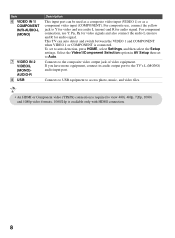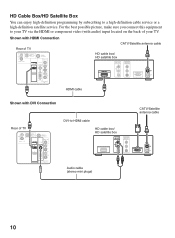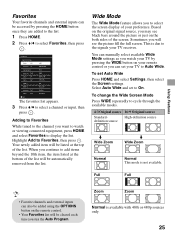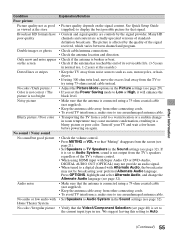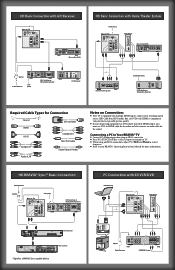Sony KDL-40BX421 Support Question
Find answers below for this question about Sony KDL-40BX421.Need a Sony KDL-40BX421 manual? We have 4 online manuals for this item!
Question posted by suddenimpact97 on August 21st, 2011
Hdmi Inputs
Current Answers
Answer #1: Posted by TVDan on August 21st, 2011 11:24 PM
On page 44 it describes the PC resolution requirements. If you are trying to access HDMI2 and it grayed out then you need to relabel it to something other than "Skip" (see page 26). If you cannot make them work then contact Sony consumer Support. For US Support: http://www.sony.com/tvsupport or call 1-800-222-SONY (7669)
TV Dan
Related Sony KDL-40BX421 Manual Pages
Similar Questions
I have the TV itself, but the old owner put it on the wall and threw away the stand-base that came w...
Question above asks, what is different between the two sets? I scratched the screen and am trying t...