Sony KDL-40BX421 Support Question
Find answers below for this question about Sony KDL-40BX421.Need a Sony KDL-40BX421 manual? We have 4 online manuals for this item!
Question posted by soldea on June 17th, 2014
How To Connect A Vcr To A Sony Kdl-40bx421
The person who posted this question about this Sony product did not include a detailed explanation. Please use the "Request More Information" button to the right if more details would help you to answer this question.
Current Answers
There are currently no answers that have been posted for this question.
Be the first to post an answer! Remember that you can earn up to 1,100 points for every answer you submit. The better the quality of your answer, the better chance it has to be accepted.
Be the first to post an answer! Remember that you can earn up to 1,100 points for every answer you submit. The better the quality of your answer, the better chance it has to be accepted.
Related Sony KDL-40BX421 Manual Pages
Operating Instructions - Page 1


...-11(3)
Introducing Your New BRAVIA® Getting Started Operating the TV Using Features Using the Menus Other Information
Sony Customer Support
U.S.A.: www.sony.com/tvsupport Canada: www.sony.ca/support
United States 1.800.222.SONY
Canada 1.877.899.SONY
Please Do Not Return the Product to the Store
KDL-46BX421 / 46BX420 / 40BX421 / 40BX420 / 32BX421 / 32BX420 / 32BX321 / 32BX320...
Operating Instructions - Page 3


...
Experience 5 TV Feature Highlights 5
Getting Started
Setting Up Your TV 6 Locating Inputs and Outputs 7 Connecting the TV 9 Connecting Other Equipment 13 When Installing the TV Against a Wall or
Enclosed Area 14 Securing the TV 15...61
Customer Support United States http://www.sony.com/tvsupport Canada http://www.sony.ca/support
On-line Registration United States http://productregistration...
Operating Instructions - Page 4


... to the World of BRAVIA®
Thank you and your TV safe. Read this Sony BRAVIA® high-definition television. To experience the stunning detail of your TV. Quick Setup Guide Provides TV setup information with sample connection diagrams.
Experiencing Stunning HD with Your BRAVIA
The quality of the signal it receives. Use...
Operating Instructions - Page 5


... as shown here.
You can enjoy crisp, clear images, smooth movement, and high-impact visuals from Sony USB equipment (page 27).
➢ PIP (Picture in picture quality.
TV Feature Highlights
Your BRAVIA...features, such as shown here, press WIDE on the scenes for the best quality result for connecting optional equipment. When you will notice a big difference in Picture): You can work on ...
Operating Instructions - Page 7


... Panel
2 VIDEO IN VIDEO
(MONO)
L AUDIO R
Getting Started
Item
Description
1 AUDIO OUT Connects to the left and right audio input jacks of your Cable or VHF/UHF antenna. L/R
You can be connected to other models (depending on page 44 for KDL-46/40/32BX421, and other analog RGB equipment.
ANTENNA
4 HDMI IN 1/2/3*2 HDMI (High...
Operating Instructions - Page 13


... CABLE/
Theater)
ANTENNA
VCR/Game system/ Camcorder
2 VIDEO IN VIDEO
(MONO)
L AUDIO R
Getting Started
Analog audio equipment (A/V Receiver/ HomeTheater)
Personal Digital recorder computer
USB
Blu-ray Disc Player/ "PS3"
DVD player
Digital satellite receiver
Digital cable box
Audio system
• Refer to the Quick Setup Guide (supplied) when connecting other equipment to...
Operating Instructions - Page 15
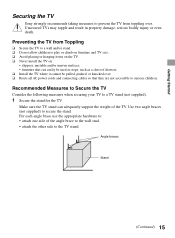
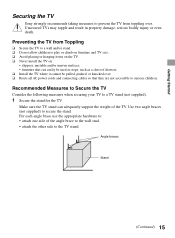
... death. Preventing the TV from toppling over . ❑ Route all AC power cords and connecting cables so that they are not accessible to curious children.
Angle braces
Stand
(Continued) 15
.... Use two angle braces (not supplied) to secure the stand. Getting Started
Securing the TV
Sony strongly recommends taking measures to prevent the TV from Toppling
❑ Secure the TV to a ...
Operating Instructions - Page 23


... you switch the TV to standby mode.
For settings on the connected equipment, refer to their instruction manuals.
• When specific Sony equipment compatible with Control for HDMI (BRAVIA Sync) is connected, BRAVIA sync is automatically activated on both the TV and connected equipment.
Using Features
Using Features
BRAVIA® SyncTM with Control for...
Operating Instructions - Page 27


After that period, the TV automatically switches itself into standby mode. Playback Options: Allows you connect a Sony digital still camera, set the camera's USB connection mode to make adjustments for the following music file format: -
MP3 (files with the extension ".mp3" that have not been copyrighted)
• USB playback is ...
Operating Instructions - Page 28
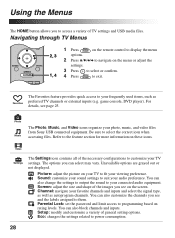
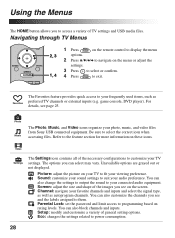
... channels. You can select may vary. Favorites
The Favorites feature provides quick access to fit your connected audio equipment.
Picture: adjust the picture on the menu or adjust the
settings.
3 Press to...the password and limit access to customize your photo, music, and video files from Sony USB connected equipment. Using the Menus
The HOME button allows you see on the screen. Setup:...
Operating Instructions - Page 40


... input signal you are changed
or when DISPLAY on the screen each input: -, Cable, Receiver, Satellite, VCR, DVD/BD, DVR, Audio System, Home Theater, Game, Camcorder, Digital Camera, PC, Edit, Skip...that input appears on before shutting off automatically. Info Banner appears on the remote control is connected. Then when you press INPUT to change inputs, the
video label you assigned to that ...
Operating Instructions - Page 41
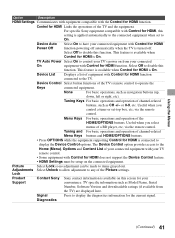
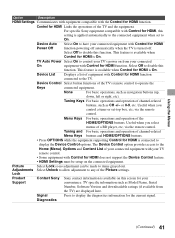
...the diagnostics information for HDMI is On. For specific Sony equipment compatible with Control for HDMI, this screen for your connected
On
equipment with Control for HDMI does not support ...
Description
HDMI Settings Communicates with equipment compatible with the Control for HDMI is connected to
display the Device Control options.
Tuning Keys For basic operations and operation...
Operating Instructions - Page 44


...for PC and HDMI IN
After connecting the PC to the TV,... support one of the above PC input signals to display on the television. • In plug and play, signals with a 60 Hz ...
60
VESA Guidelines
47.4
60
VESA
47.8
60
VESA
47.7
60
VESA
For KDL-46BX421/KDL-46BX420/KDL-40BX421/KDL-40BX420/KDL-32BX421/KDL-32BX420
Resolution Signals
VGA SVGA XGA WXGA
SXGA HDTV*
Horizontal × (Pixel)
...
Operating Instructions - Page 45
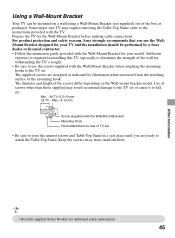
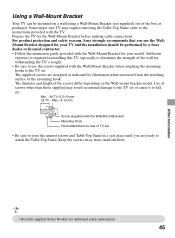
...a wall using a Wall-Mount Bracket (not supplied) out of the box as indicated by a Sony dealer or licensed contractor. • Follow the instruction guide provided with the Wall-Mount Bracket for ... ready to fall, etc. Prepare the TV for the Wall-Mount Bracket before making cable connections. Other Information
Using a Wall-Mount Bracket
Your TV can be performed by illustration when measured...
Operating Instructions - Page 47


...Table
Other Information
Screen center point
Unit: mm (inches)
TV Model
KDL-46BX421 KDL-46BX420 KDL-40BX421 KDL-40BX420 KDL-32BX421 KDL-32BX420 KDL-32BX321 KDL-32BX320
TV
Screen
Length for its weight.
(Continued) 47
CAUTION
...all required parts along with the Instructions.
For SU-WL500 (except KDL-22BX321/22BX320)
Step 1: Checking the parts required for the installation Open the Wall-Mount...
Operating Instructions - Page 48


Step 3: Installing the Base Bracket on the rear of the TV. Screw and Hook Locations Diagram/Table
TV Model
KDL-46BX421/KDL-46BX420/ KDL-40BX421/KDL-40BX420
KDL-32BX421/KDL-32BX420/ KDL-32BX321/KDL-32BX320
Screw location
d, g e, g
Hook location
b c
48
Mounting Hook
Square hole
Screw (M6 × 16)
Square hole
Align the tab
Tab
on the rear of the ...
Operating Instructions - Page 56


...44.
• Turn the PC off this television, the heat generated by the channel signal provider. Condition
BRAVIA Sync Cannot find connected BRAVIA Sync HDMI device Second A/V receiver is... picture gets smaller during these content changes since the content information is regulated by the LCD panel backlight and supporting electronics will remain in the Screen settings (see page 44). • ...
Operating Instructions - Page 58


...Increase the separation between the equipment and
receiver.
❑ Connect the equipment into an outlet on , the user is ...television programming via subscription service to safety during the installation.
58 KDL-46BX421/ KDL-46BX420/ KDL-40BX421/ KDL-40BX420/ KDL-32BX421/ KDL-32BX420/ KDL-32BX321/ KDL-32BX320
KDL-22BX321/ KDL-22BX320
Sony Wall-Mount Bracket Model No. Note
This television...
Operating Instructions - Page 59


...accessories
common to all models
individual models Optional accessories
46BX421 46BX420
40BX421 40BX420
32BX421 32BX420
110-240 V AC, 50/60 Hz ...Information
Specifications
System Television system
Channel coverage
Panel system Speaker output (except KDL-22BX321/BX320) Speaker output (KDL-22BX321/BX320 only)...Connecting cables / Support Belt Kit / Wall-Mount Bracket: SU-WL500
(Continued) 59
Quick Setup Guide - Page 1


... a VCR, DVD or Blu-ray Disc; The 16:9 aspect ratio (common to provide the best fit.
■ Give your preference.
Your new BRAVIA® TV opens the door to cancel.
Sony wall-...of the signal source (cable or antenna) connected in China
KDL-46BX421 / 46BX420 / 40BX421 / 40BX420 / 32BX421 / 32BX420 KDL-32BX321 / 32BX320 / 22BX321 / 22BX320
1 Your New BRAVIA® LCD HDTV
...
Similar Questions
How To Connect Sony Kdl-52xbr9 To Wireless
(Posted by 14cheese 10 years ago)
How Do You Connect Vcr-dvd Recorder To Tv
(Posted by ISRAELPOMALES 12 years ago)
What Is The Difference Between Kdl-40bx421 And Kdl-40ex400?
Question above asks, what is different between the two sets? I scratched the screen and am trying t...
Question above asks, what is different between the two sets? I scratched the screen and am trying t...
(Posted by dkl0 12 years ago)

