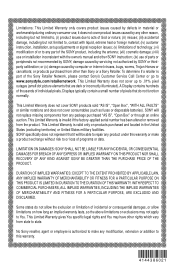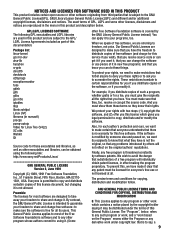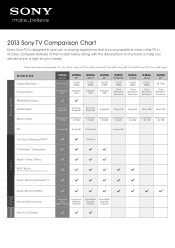Sony KDL-32W650A Support Question
Find answers below for this question about Sony KDL-32W650A.Need a Sony KDL-32W650A manual? We have 7 online manuals for this item!
Question posted by Bstavro on November 17th, 2021
Mountable? I'm Not Sure If My Sony Bravia 32" Is Mountable.
The person who posted this question about this Sony product did not include a detailed explanation. Please use the "Request More Information" button to the right if more details would help you to answer this question.
Current Answers
Answer #2: Posted by SonuKumar on November 18th, 2021 10:06 AM
https://www.sony.com/electronics/support/res/manuals/4462/44620841M.pdf
yes mouting is possible follwow page 18
Please respond to my effort to provide you with the best possible solution by using the "Acceptable Solution" and/or the "Helpful" buttons when the answer has proven to be helpful.
Regards,
Sonu
Your search handyman for all e-support needs!!
Related Sony KDL-32W650A Manual Pages
Similar Questions
Sony Bravia 32' Se Puede Areeglar Mi Tv
mi televisor prende pero se apaga y prende la luz de stanby a palpadear alguien puede ayudarme a dec...
mi televisor prende pero se apaga y prende la luz de stanby a palpadear alguien puede ayudarme a dec...
(Posted by furiouswindowtint 7 years ago)
Red Light Flashes Twice On Sony Bravia 32 And Will Not Power On
(Posted by dicon 10 years ago)
Response Time / Imput Lag
Hi! I am interested in buying this 32 inch TV to use it as a PC monitor (office, internet and gami...
Hi! I am interested in buying this 32 inch TV to use it as a PC monitor (office, internet and gami...
(Posted by FlorinM 10 years ago)
How To Take Video Out From Sony Bravia 32' Tv And Connect To Sony Handycam Trv35
Have already connected PC to Sony Bravia and screen appears fine. Now I want to record it to my Sony...
Have already connected PC to Sony Bravia and screen appears fine. Now I want to record it to my Sony...
(Posted by rajanbab2003 12 years ago)