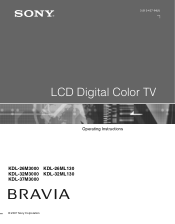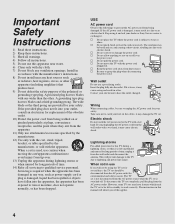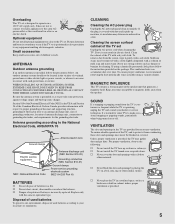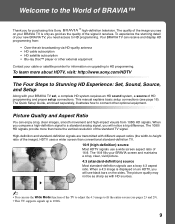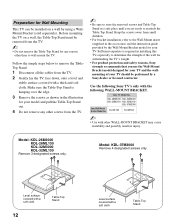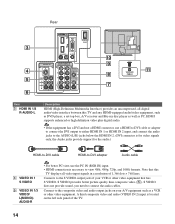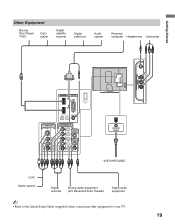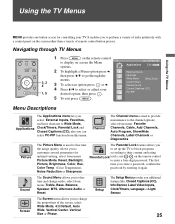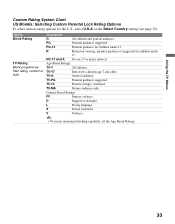Sony KDL-32M3000 Support Question
Find answers below for this question about Sony KDL-32M3000 - 32" LCD TV.Need a Sony KDL-32M3000 manual? We have 1 online manual for this item!
Question posted by Anonymous-66664 on July 15th, 2012
Hooking Up Ps3 To Tv
my ps3 wont work on my tv tries everything and cant figure it out
Current Answers
Related Sony KDL-32M3000 Manual Pages
Similar Questions
Cambio De Idioma Cada Que Cambio De Canal
hola tengo un problema en mi tv cada que cambio de canal del 5 a cualquier otro y regreso al 5 todo ...
hola tengo un problema en mi tv cada que cambio de canal del 5 a cualquier otro y regreso al 5 todo ...
(Posted by fabiangilm 5 years ago)
Reset Parental Lock
How do I reset my parental lock on my tv kdl 32m3000
How do I reset my parental lock on my tv kdl 32m3000
(Posted by kay1 10 years ago)
Service Manual For Sony Kdl-v32xbr2 32' Lcd Hdtv
Does anyone have a free copy of the service manual for Sony KDL XBR2 32" LCD HDTV?
Does anyone have a free copy of the service manual for Sony KDL XBR2 32" LCD HDTV?
(Posted by ssmorynski 10 years ago)
I'm Looking For The Serial#for Sony Lcd Flat Panel Tv.model Is Kdl32xbr6
(Posted by gerthou2005 10 years ago)
I Took My Flashdrive Out Too Early On My Sony Bravia Kdl-46v5100 Tv
I took my flashdrive out too early on my Sony Bravia KDL-46v5100 tv while I was updating it and now ...
I took my flashdrive out too early on my Sony Bravia KDL-46v5100 tv while I was updating it and now ...
(Posted by Lihan980 11 years ago)