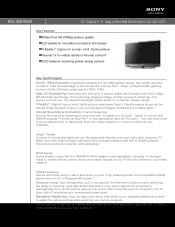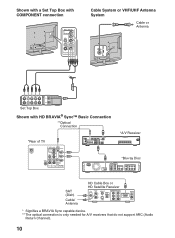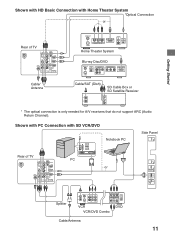Sony KDL-32EX520 Support Question
Find answers below for this question about Sony KDL-32EX520.Need a Sony KDL-32EX520 manual? We have 5 online manuals for this item!
Question posted by pndumian on May 9th, 2012
Is This Product Fully Digital To Receive Digital Signal
The person who posted this question about this Sony product did not include a detailed explanation. Please use the "Request More Information" button to the right if more details would help you to answer this question.
Current Answers
Related Sony KDL-32EX520 Manual Pages
Similar Questions
I Think Panel Issue Can Repaire Picture Shown I Twice Time
(Posted by Anonymous-170488 2 years ago)
I'm Looking For The Serial#for Sony Lcd Flat Panel Tv.model Is Kdl32xbr6
(Posted by gerthou2005 10 years ago)
Tv Does Not Receive Remote Signal
bravia kdl32l5000 no longer responds to remote signals. remote control has new btteries and controls...
bravia kdl32l5000 no longer responds to remote signals. remote control has new btteries and controls...
(Posted by aleevdb 11 years ago)
Dolby Digital Sound?
how can i do for getting dolby digital sound from my 32EX520 tv without a/v reciever
how can i do for getting dolby digital sound from my 32EX520 tv without a/v reciever
(Posted by apmymailpatel 12 years ago)